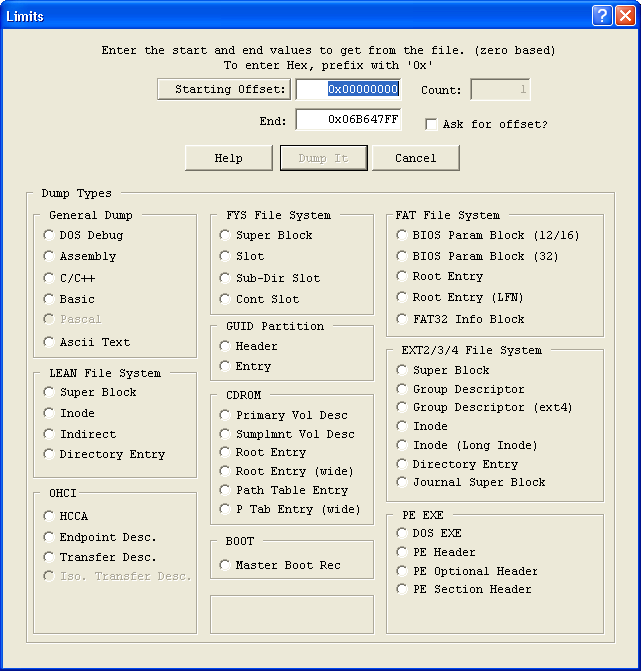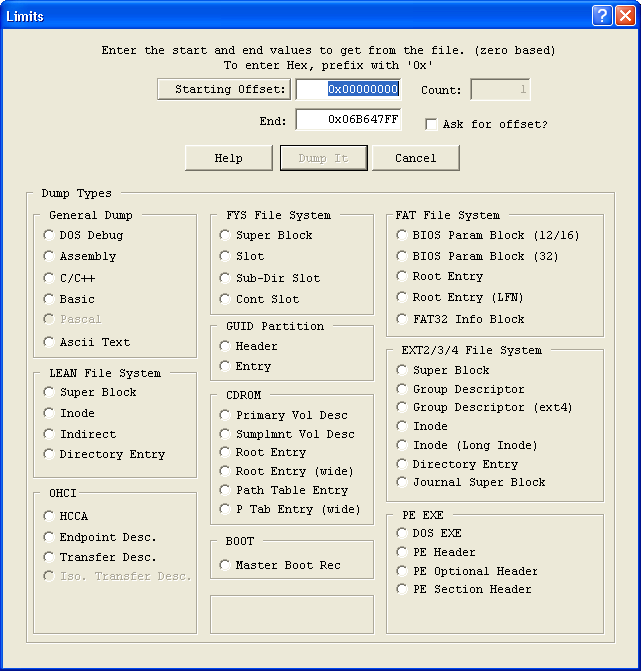Tools for Bochs and Win32 and/or DOS: Win_Dump
DUMP.EXE (63k) "Dump a files contents" v01.80.13 (26 Jan 2025)
(.ZIP file containing DUMP.EXE, a Win32 Windows executable).
A Note: This utility will add a few items to your registry, simply so that it can remember the last
file you opened. No other reason. To uninstall, simply erase the .exe file and delete the
"Forever Young Software/Dump" registry entry (or leave it there, it won't hurt anything).
Win_Dump, further known as DUMP, found above, is used to view a file's contents in many formats.
For example, if you are working on your FAT32 code, using an emulator, you will have a FAT disk image. Rather than viewing the image as bytes such as:
00007E00 EB 5A 90 4D 53 57 49 4E-34 2E 31 00 02 08 20 00 .Z.MSWIN4.1.....
00007E10 02 00 00 00 00 F8 00 00-3F 00 10 00 3F 00 00 00 ........?...?...
00007E20 C1 7C 10 00 1F 04 00 00-00 00 00 00 02 00 00 00 .|..............
00007E30 01 00 06 00 00 00 00 00-00 00 00 00 00 00 00 00 ................
00007E40 80 00 29 6B 2E EA 1D 4E-4F 20 4E 41 4D 45 20 20 ..)k...NO.NAME..
00007E50 20 20 46 41 54 33 32 20-20 20 F1 7D FA 33 C9 8E ..FAT32....}.3..
00007E60 D1 BC F8 7B 8E C1 BD 78-00 C5 76 00 1E 56 16 55 ...{...x..v..V.U
00007E70 BF 22 05 89 7E 00 89 4E-02 B1 0B FC F3 A4 8E D9 ."..~..N........
It is much easier to view it as:
FAT32 BIOS Parameter Block (0x00007E00)
Jump: EB 5A 90
OEM Name: MSWIN4.1
Bytes per Sector: 512
Sectors per Cluster: 8
Sectors reserved: 32
Fats: 2
Root Entries: 0
Sectors: 0
Descriptor: 0xF8
Sectors per FAT: 0
Sectors per Track: 63
Heads: 16
Hidden Sectors: 63
Sectors Extended: 1080513
Sectors per FAT 32: 1055
Extended Flags: 0x0000
FS Version: 0x0000
Root Cluster Number: 0x00000002
Info Sector Number: 1
Backup boot Sector: 6
resv: 00 00 00 00 00 00 00 00 00 00 00 00
Drive Num: 128
reserved: 00
Sig: 29
Serial: 1DEA2E6B
Label: NO NAME
sys type: FAT32
This makes it a lot easier to find errors in your image. All you do is supply the
starting offset and choose the BIOS Parameter Block (32) radio item.
See the following image:
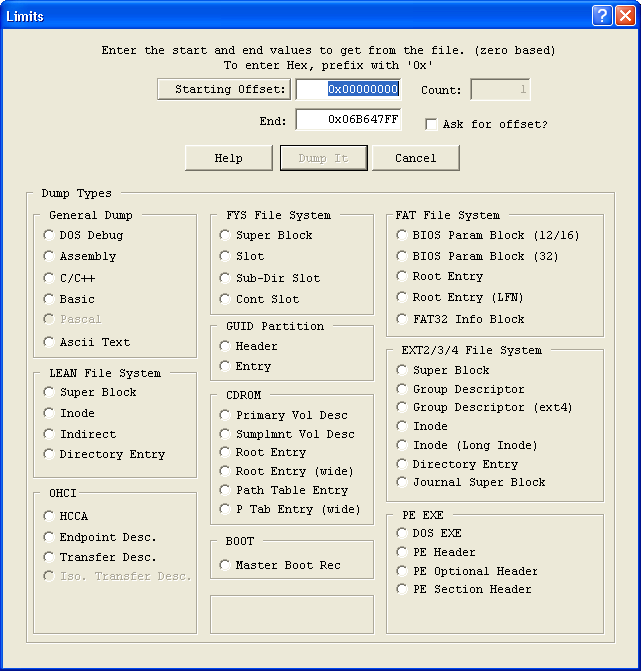
As they say on TV, "Wait, that isn't all, there's more." (sorry, couldn't help it), dump will show you where the error is.
FAT32 BIOS Parameter Block (0x00007E00)
Jump: EB 5A 90
OEM Name: MSWIN4.1
Bytes per Sector: 513 <-- should be a multiple of 2
Sectors per Cluster: 8
Sectors reserved: 32
Fats: 2
Root Entries: 0
Sectors: 0
Descriptor: 0xF8
Sectors per FAT: 0
Sectors per Track: 63
Heads: 16
Hidden Sectors: 63
Sectors Extended: 1080513
Sectors per FAT 32: 1055
Extended Flags: 0x0000
FS Version: 0x0000
Root Cluster Number: 0x00000002
Info Sector Number: 1
Backup boot Sector: 6
resv: 00 00 00 00 00 00 00 00 00 00 00 00
Drive Num: 128
reserved: 00
Sig: 29
Serial: 1DEA2E6B
Label: NO NAME
sys type: FAT32
Many formats are included: FAT12/16/32, etc., well you can see which ones are supported by the image above.
As you can see, I have left room for other formats. If you have a request, and an image file of that format, please let me know.
I also use this utility for other formats other than File Systems. You can see that I have OHCI as a format. In my work, I dump the OHCI's registers to a file, then view them with this utility.
The dump results is simply text that can be modified and printed just like a text editor.
I haven't written dump to be fast or a do all utility. I have just added the function as I needed it. I am releasing it for others to use if they so desire.
If you have any comments or find any errors, you can contact me here.
You may use this utility as you see fit, though I release it for use with Bochs.
*** USE AT YOUR OWN RISK ***
Enjoy,
Ben