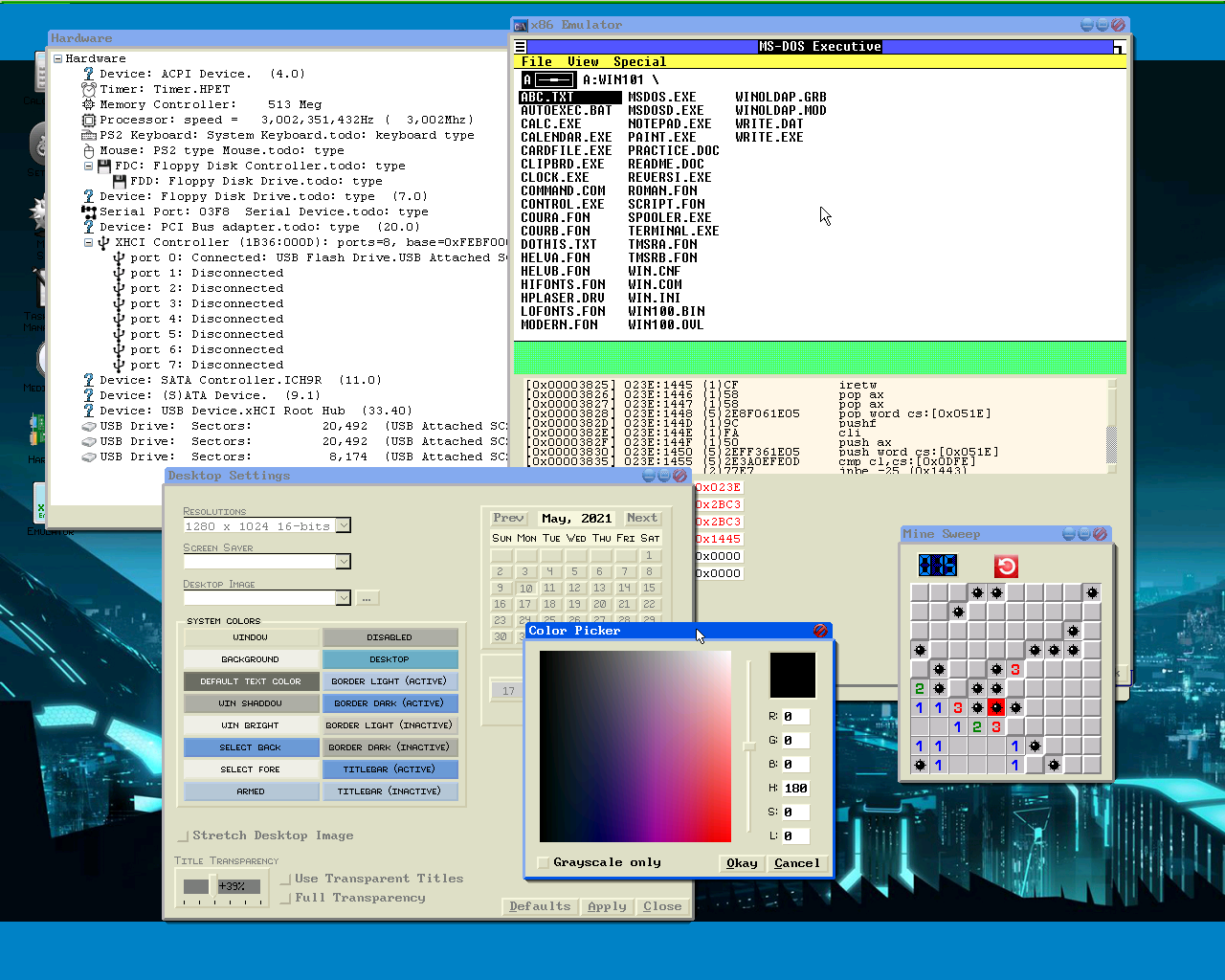A bit off topic for this blog, but recently while driving to work, my car's check-engine light came on. Being somewhat fluent in auto mechanics and owning a well-stocked shop, I ventured into the reason the indicator appeared.
However, at the time, I did not own a Code Scanner, so I went down to my local auto-parts store and using their scanner, the clerk informed me that my car had a code of P0128--bad thermostat.
My car has over 130,000 miles and being that I would have to drain the coolant and remove the main serpentine belt to get to the thermostat, I figured it was a good idea to replace them with new coolant and a new belt. It was time for an oil change and air filter change as well. Therefore, I left the auto-parts store with roughly $120 in parts.
After a few hours of work, I had the new thermostat in place, fresh coolant, a new oil filter and fresh oil, and a new air filter. I even rotated the tires while I was at it.
After a few days of driving, the car's computer should do a diagnostic and if all went well, clear the check-engine indicator.
However, after a few days of driving, the indicator was still lit, so being as impatient as I am and worrying that it might have another problem, I thought it was time to purchase a Code Scanner.
I went on-line, did a little research, and chose the Nexpeak NX501 from Amazon.com.

Wouldn't you know it, in the few day's time between when I ordered the unit and it arrived, the check-engine light turned off. However, I still wanted to try the new toy.
After reading through the unit's manual, I plugged it in and started the car. Wouldn't you know it, the Red LED was lit.
After reading the manual a little more, come to find out it was well past the emissions test limit. Luckily, the area I live in does not require an emissions test, so following the instructions, I cleared the code, and the red LED went off and the green LED lit up. During this process, I also saw that the P0128 code was previously present, though now was not an issue.
I turned off the car, unplugged the Code Scanner, and started the process again. This time there were no errors found.
The instruction manual, with figures matching the unit's display, and the unit itself was very easy to use.
After completing the process, I looked over the remaining features of the unit. Its capabilities is much more than what I needed it for. It showed the battery's voltage in real-time, allowed me to choose a language, lookup DTC codes, and a whole lot more.
However, that was just the easy stuff. It can download a diagnostic report, allowing you to attach to your computer's USB port1, and print this report. It can test your O2 senser, an EVAP test, and numerous other tests. Much more than I (hopefully) would ever need.
This tool is a valuable addition to my shop. I no longer have to rely upon the local auto-parts store to diagnose my vehicles. If the check engine light ever re-appears in any of my vehicles, I will be well prepared.
1At least there is something on topic for this blog--the USB. :-)