To create an image from and existing partition/device:
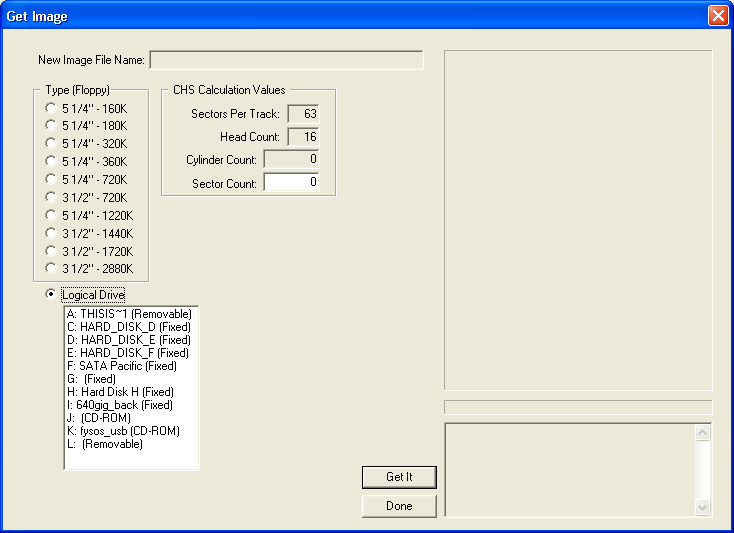
Please note that this dialog may take a second or two to load due to the fact that the host is reading from your host partitions. Notice the read from a floppy and/or cdrom as you load this dialog.
Type (Floppy): This allows you to chose a specific type of floppy image you plan to retrieve.
Please note that it is not neccassary to use any of these within this group box. The app will use the floppy device (below) and extract all sectors. This is just so that you can extract from older hardware. (This part is not complete yet anyway).
Logical Drive: When this field is checked, the list of devices (host partitions) is set as active and you may select a host partition to read.
CHS Calculation Values: These fields are updated when you select a type to the left. Only the "Sector Count" field is allowed to be changed by the user. It will be updated each time you select a different type and/or device. If you wish to not retrieve all sectors of the selected partition, you may put a smaller value in this field. Please note that this value will be the total sectors of the physical disk this partition resides on. You will need to modify it for your liking.
Get It: This button is used to retrieve the image.
Done: Use this button to exit this dialog. If no errors were found retrieving the image, you will be asked if you wish to open the newly retrieved image.
Please Note: This utility reads from your host's partitions, not your host's devices (so to speak). You can read in all of the sectors of a host partition. You cannot read in the host device that partition resides on. e.g.: If you have a USB thumb drive inserted and it has a MBR, this utility will not read in the MBR. It will only read the partition you have selected from this MBR. If you wish to read from a full device, to gain this MBR (GPT, etc), you must use a different utility, such as Rufus (Click on "Show Advanced Drive Options", then a disk icon will apear next to the drive selection box (upper right corner)).