To resize a currently opened image:
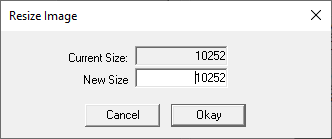
Current Size - Shows the current size in sectors of the image.
New Size - The new size to set the image to. This represents the whole image file, not just a single partition. If the new size is less than the current size, a warning is specified.
This simply adds or subtracts sectors from the image file. No other calculation is made. If the new size will truncate an existing partition, it is up to you to reformat that partition to the new size.