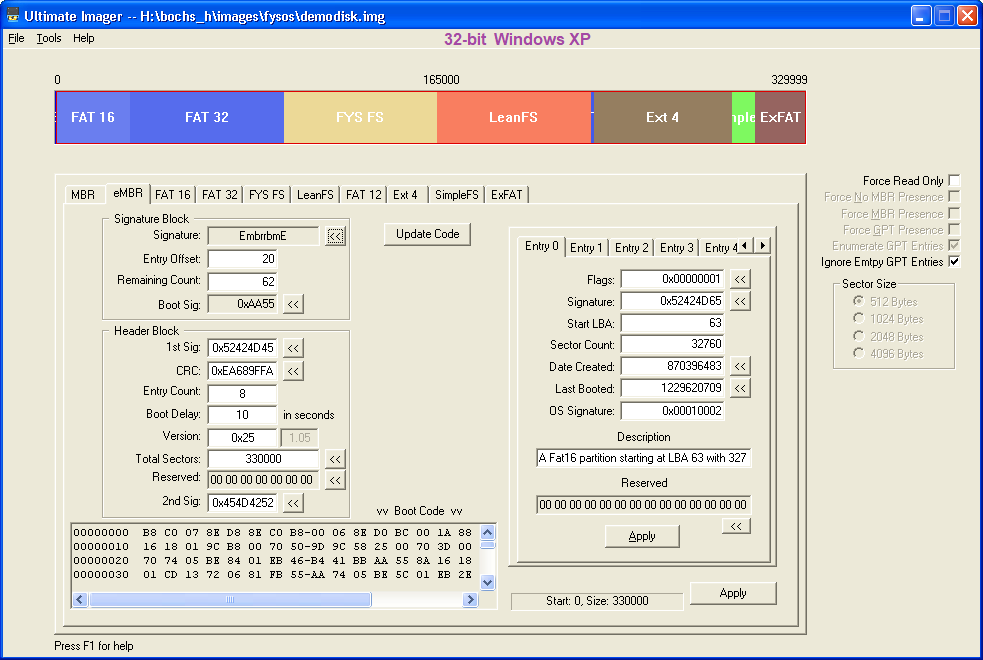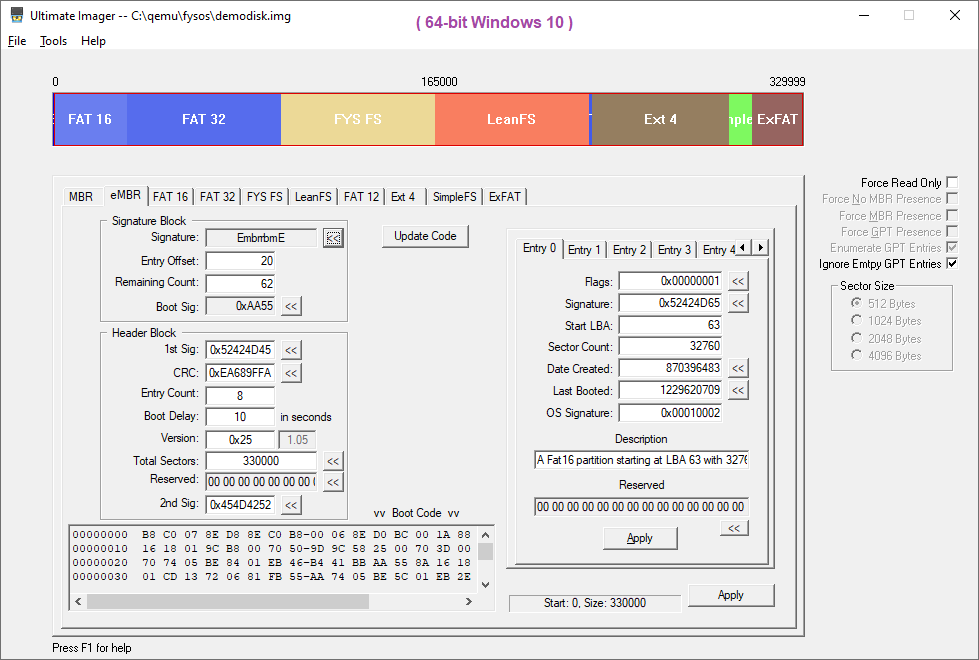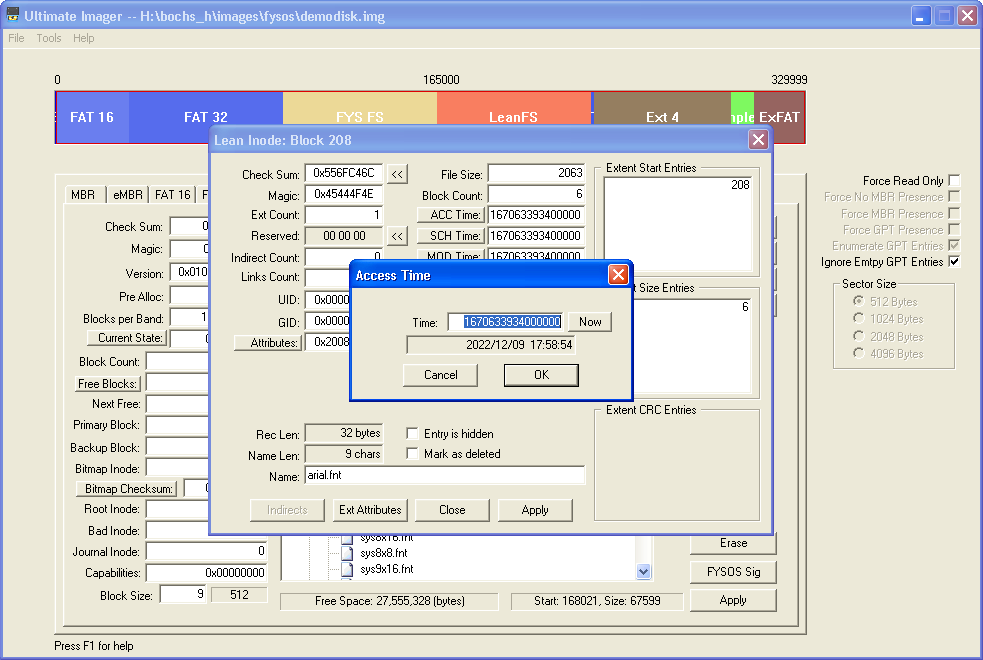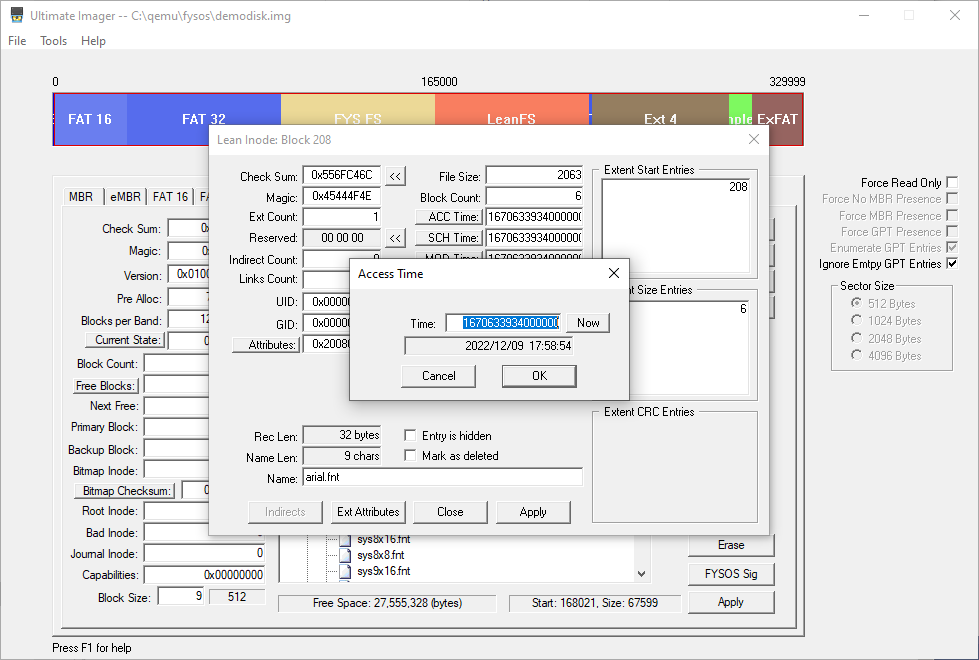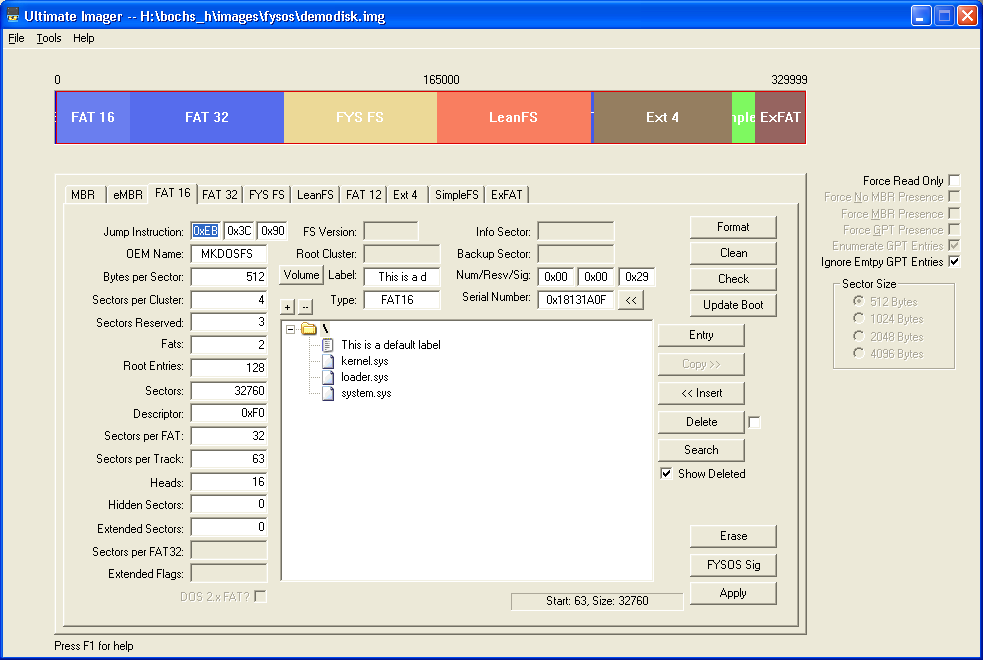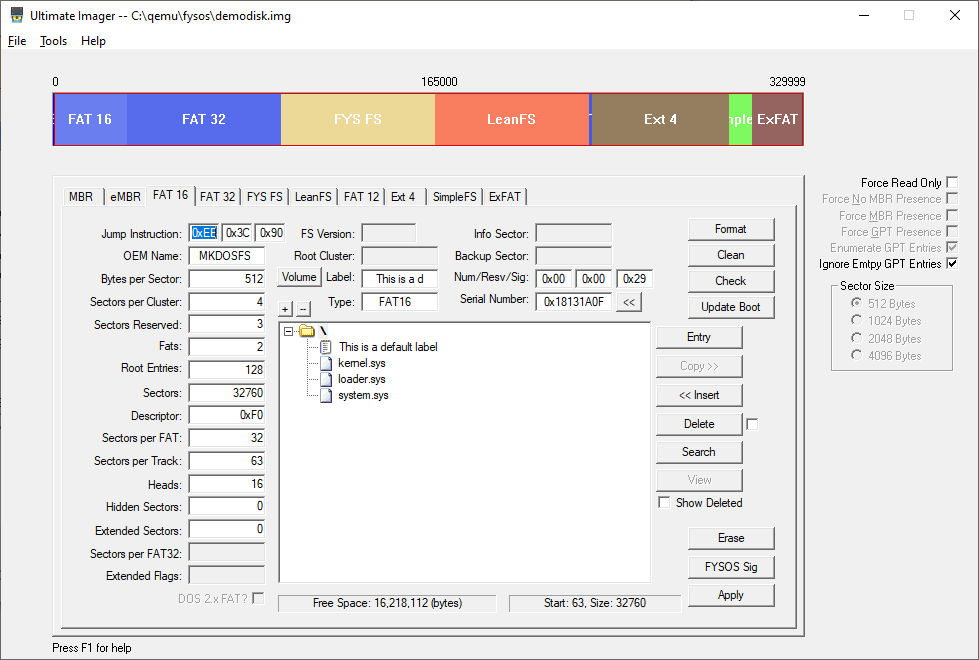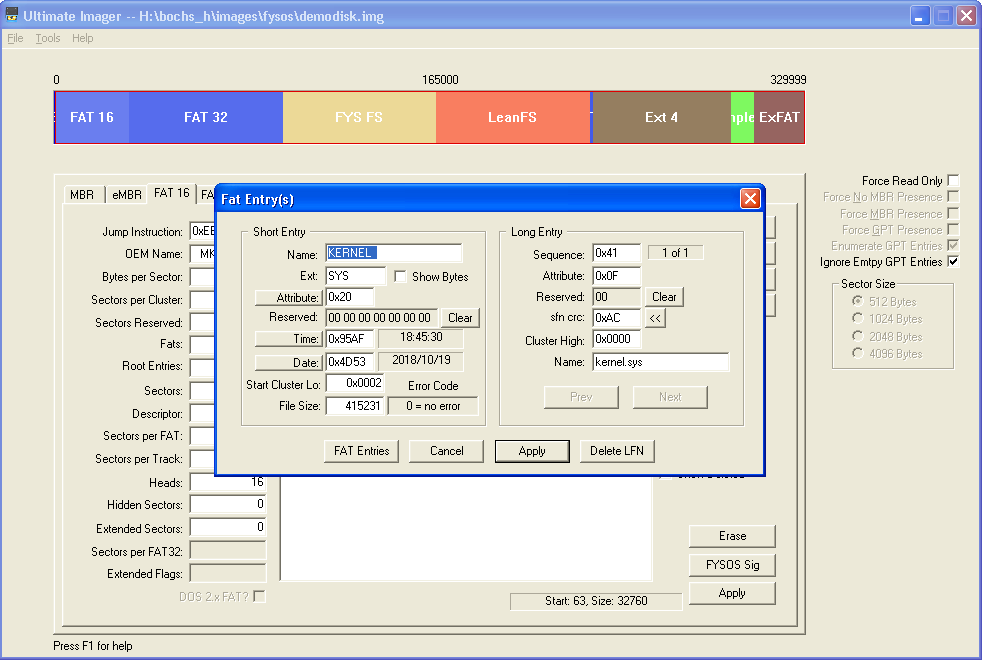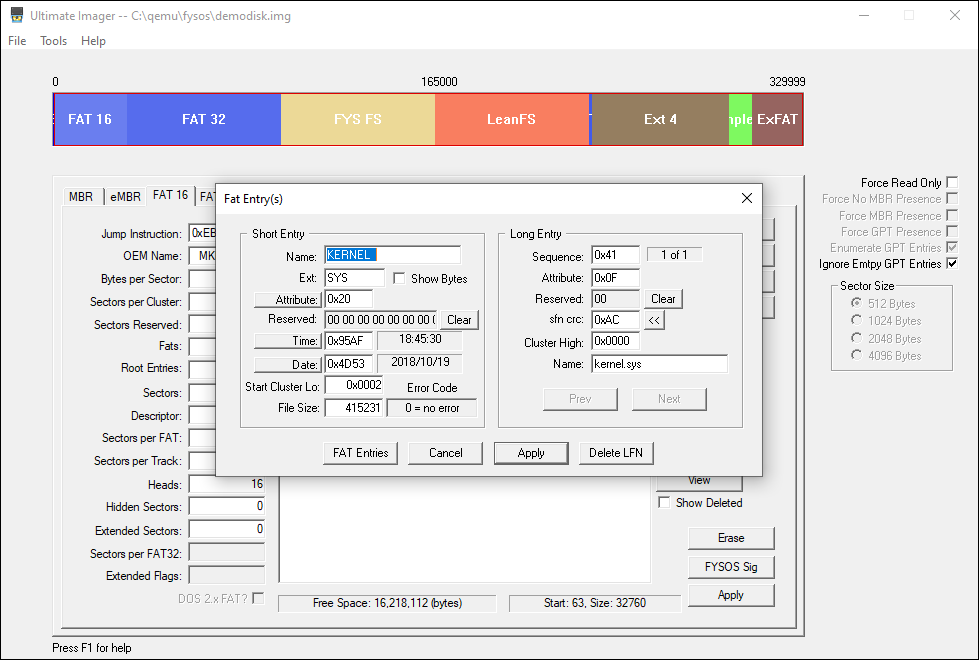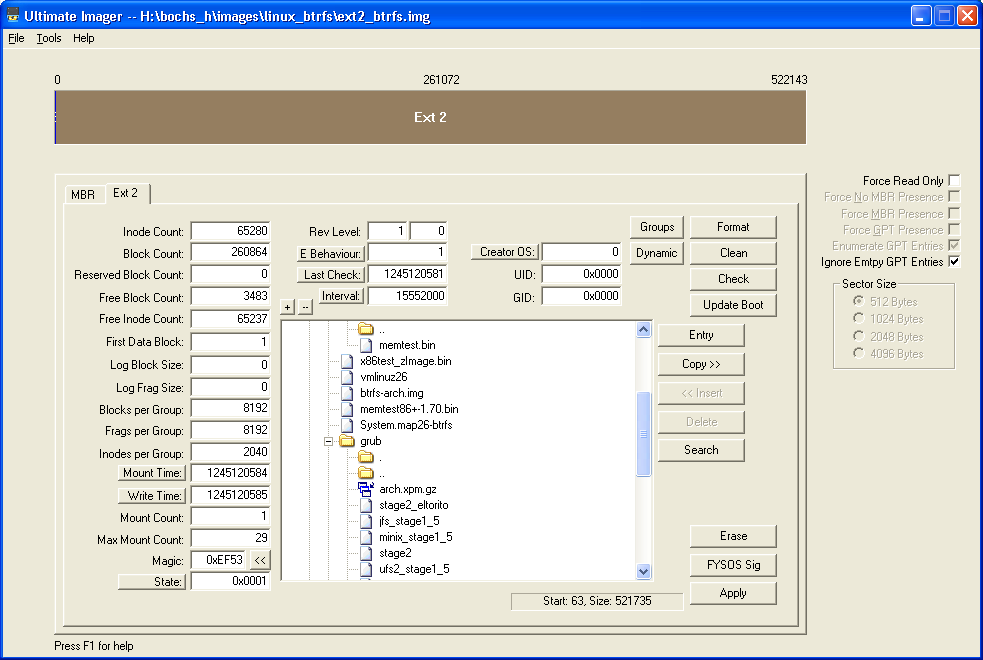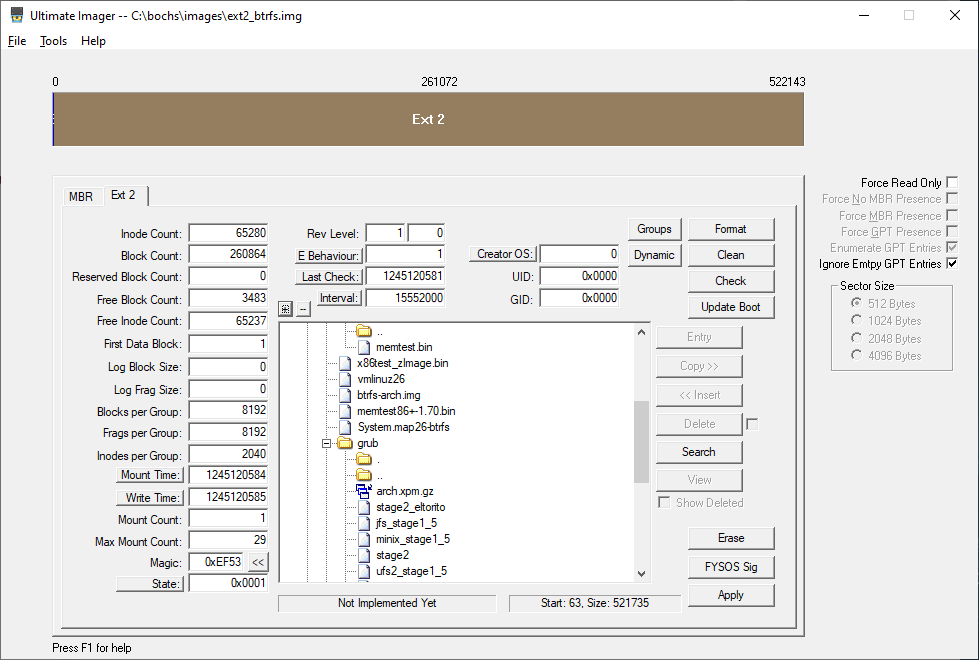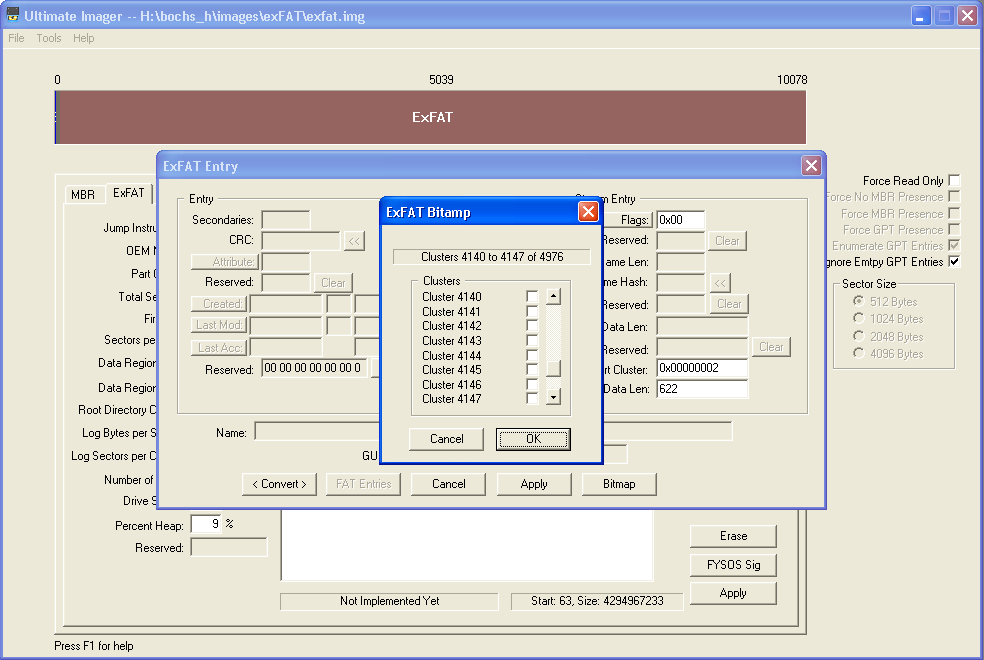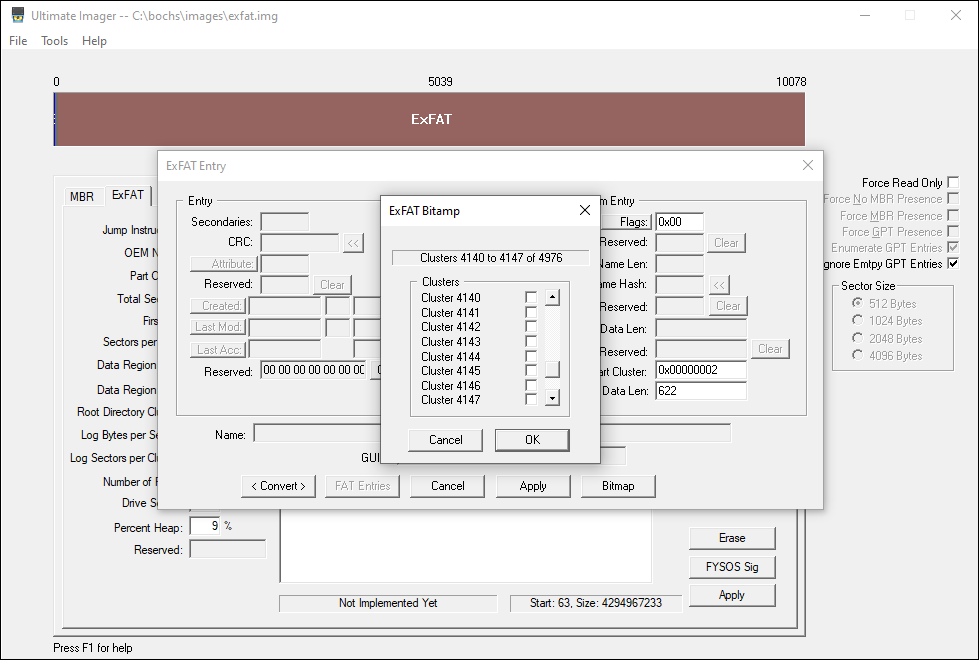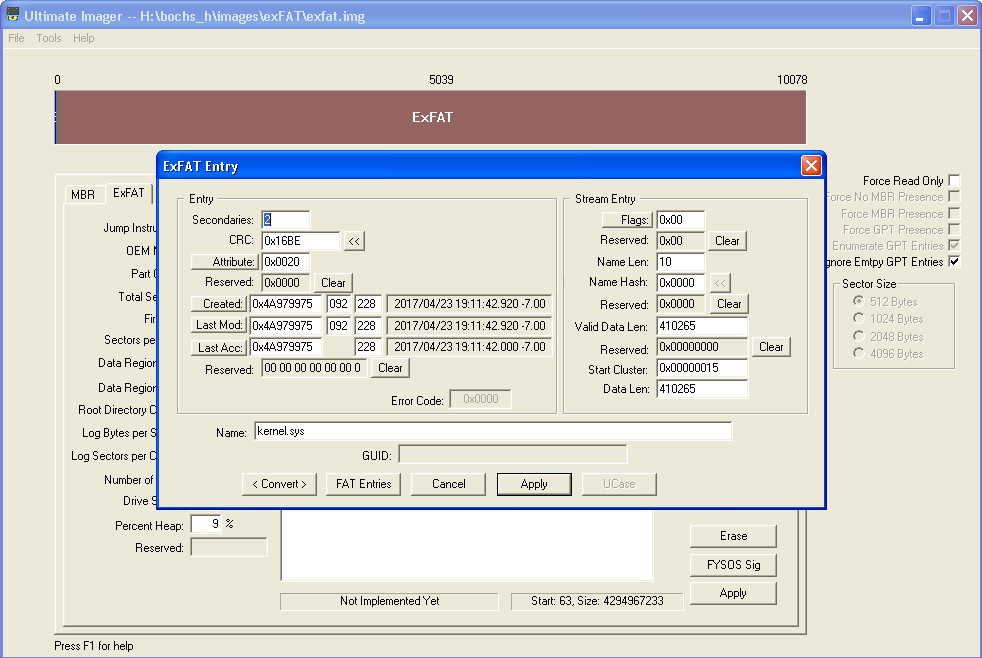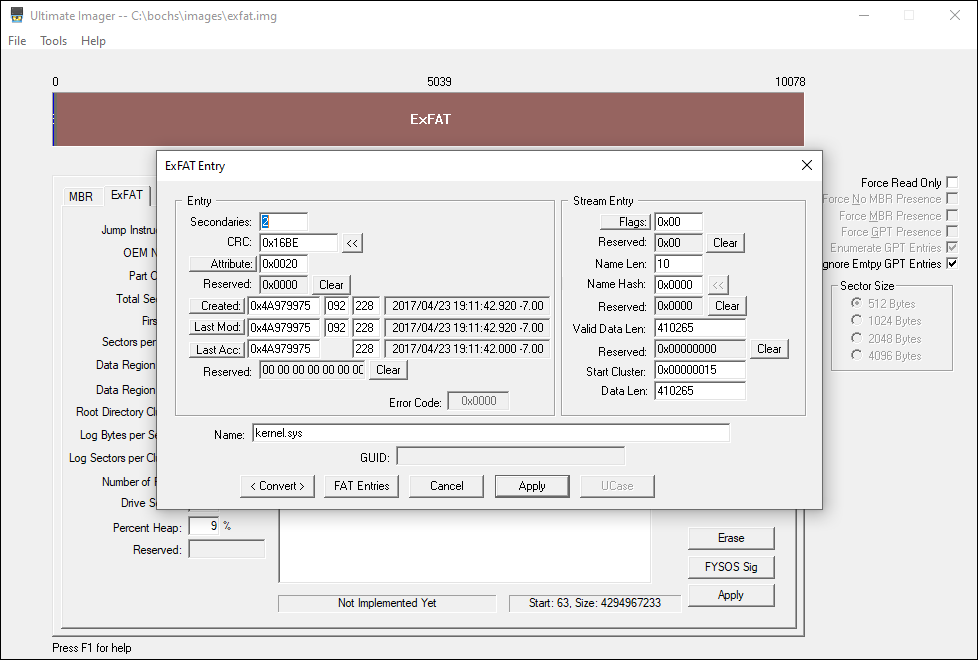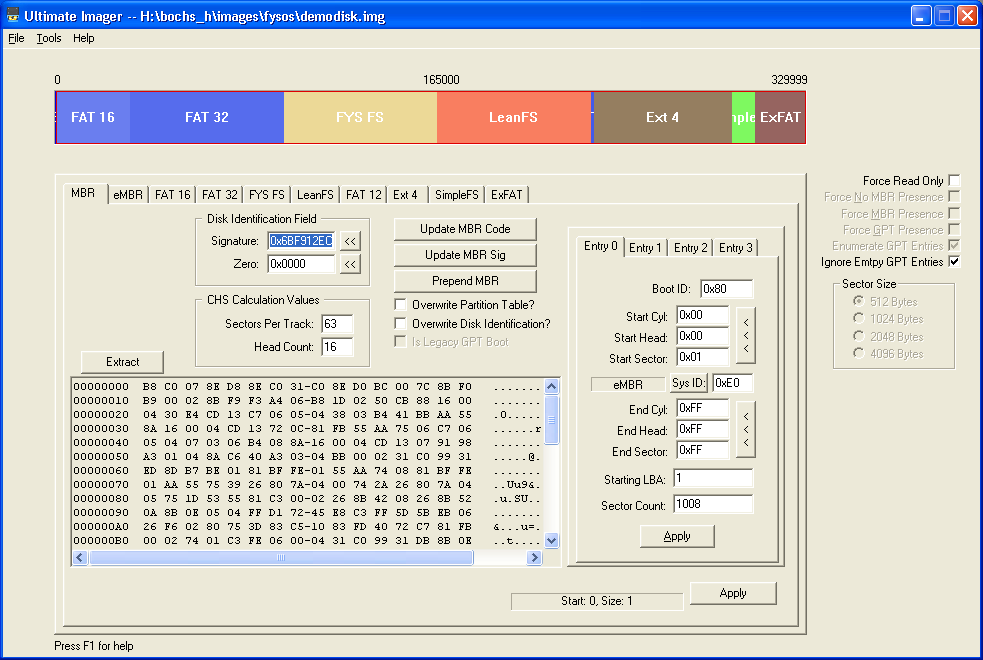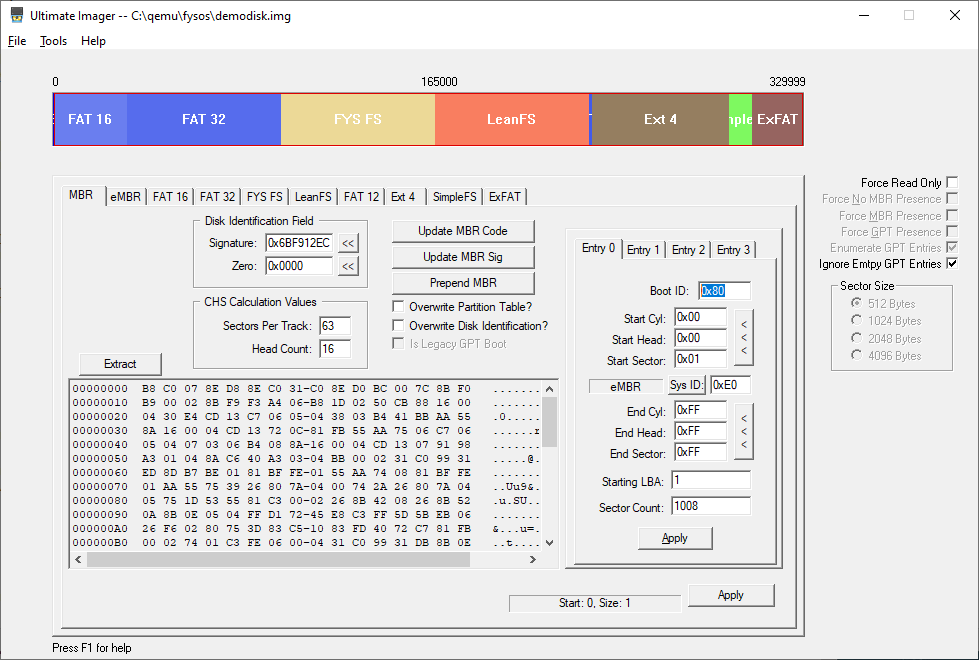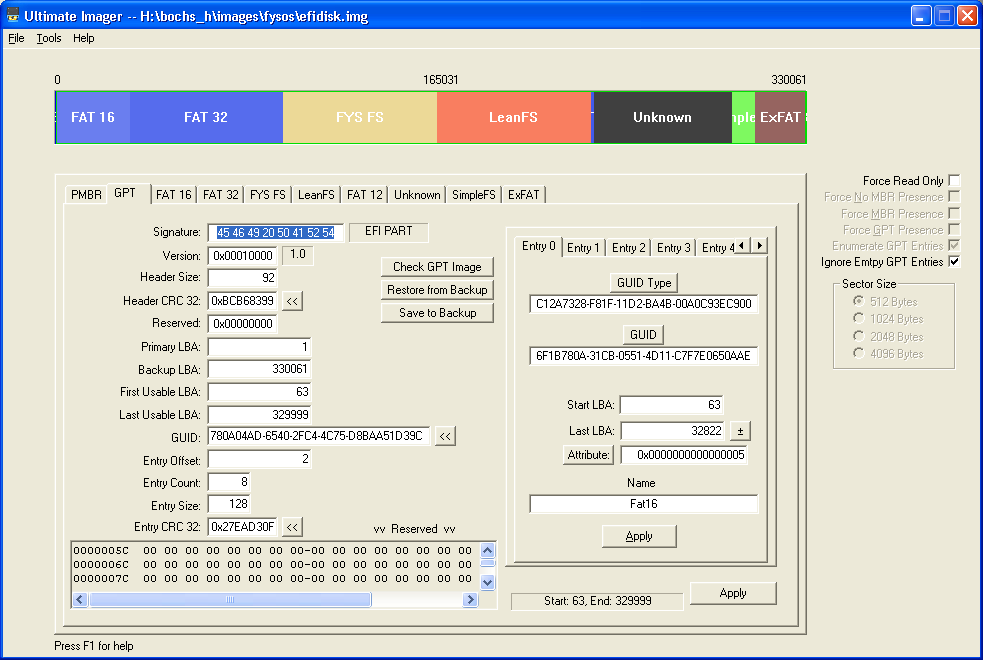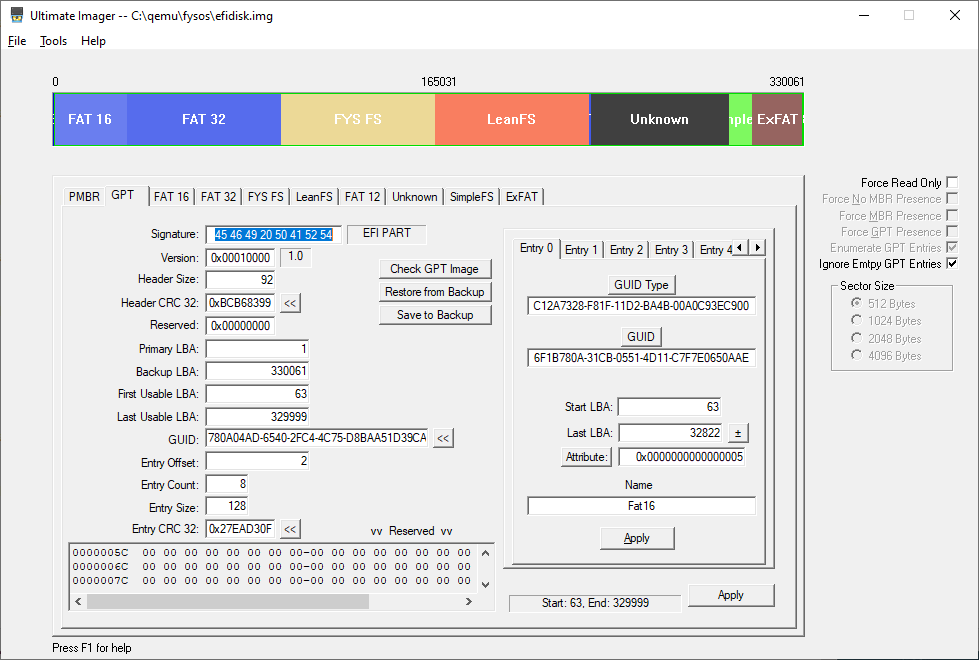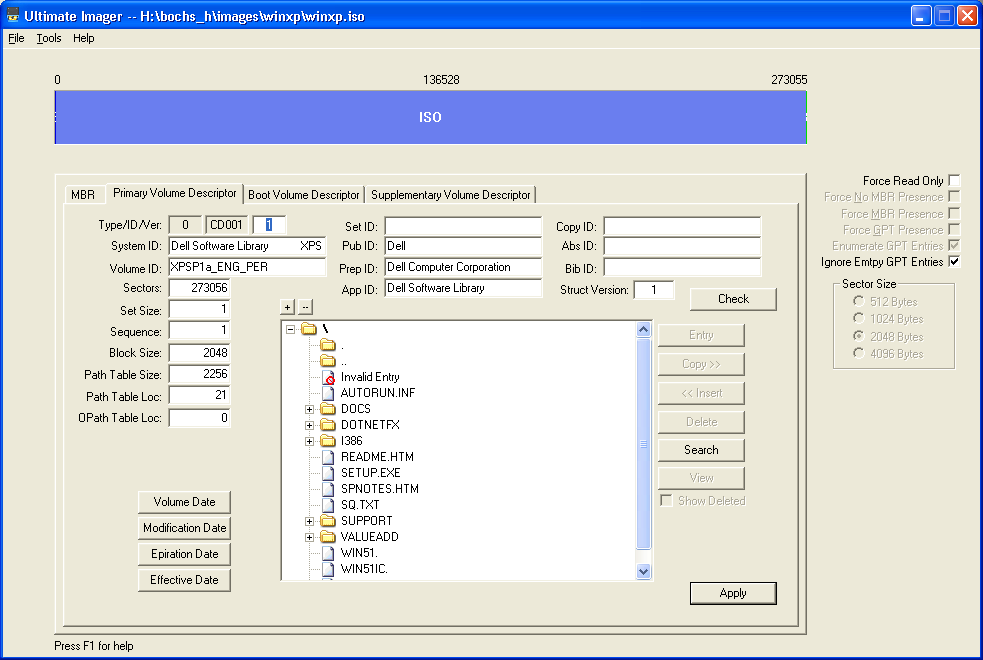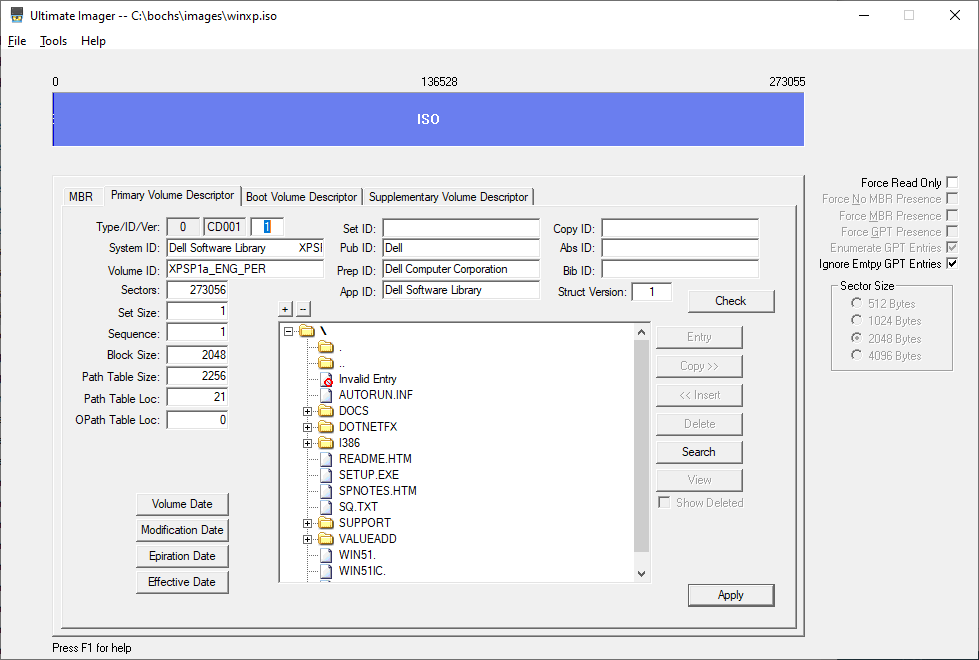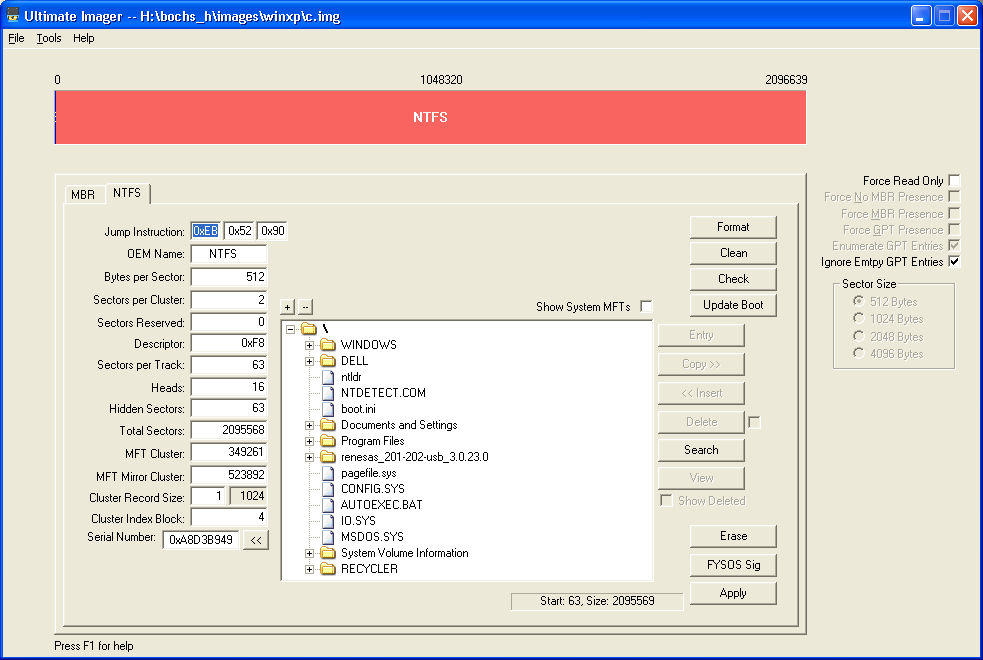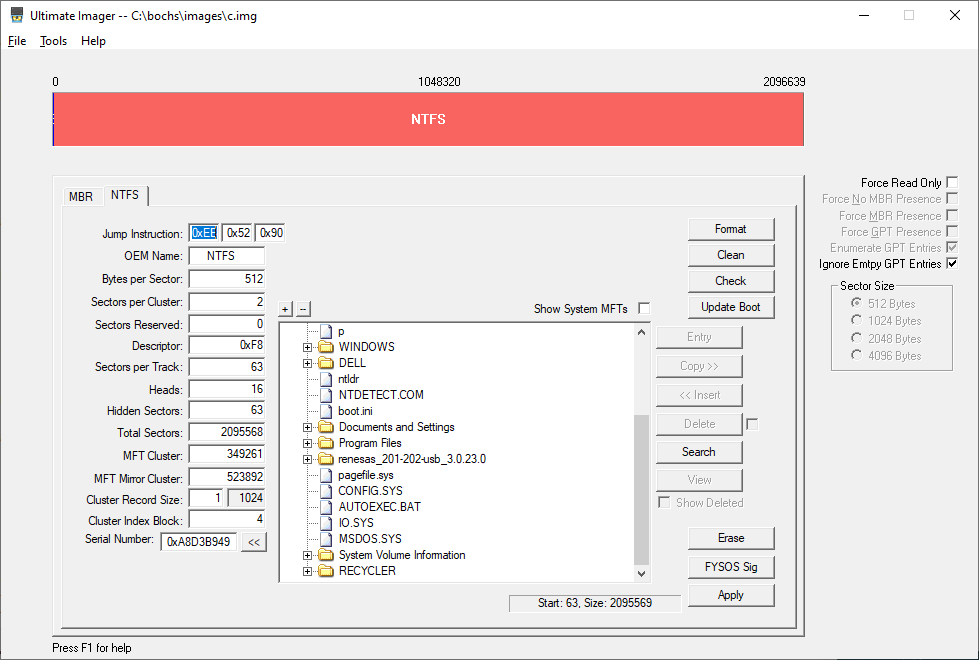Ultimate: The Ultimate Image Browser
Some time ago, I had been working on my EFI GPT boot code and needed to update the image files. Throughout the years, I have made many utilities to create and/or modify various images and file formats. However, I found myself using so many different (custom) utilities that it was getting difficult to keep track of what each one was capable of doing.
Therefore it was time to make a single utility. This is where Ultimate came in to play.
It compiles as is for Windows 32- and 64-bit systems. The 32-bit WinXP dialogs are on the left with a corresponding 64-bit Windows 10 dialog on the right.
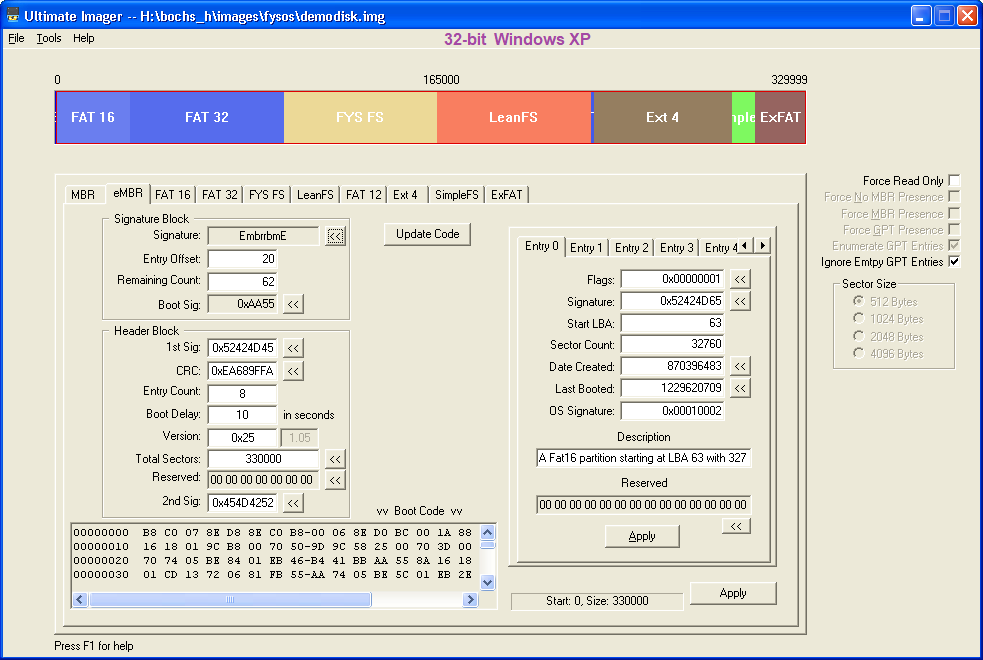
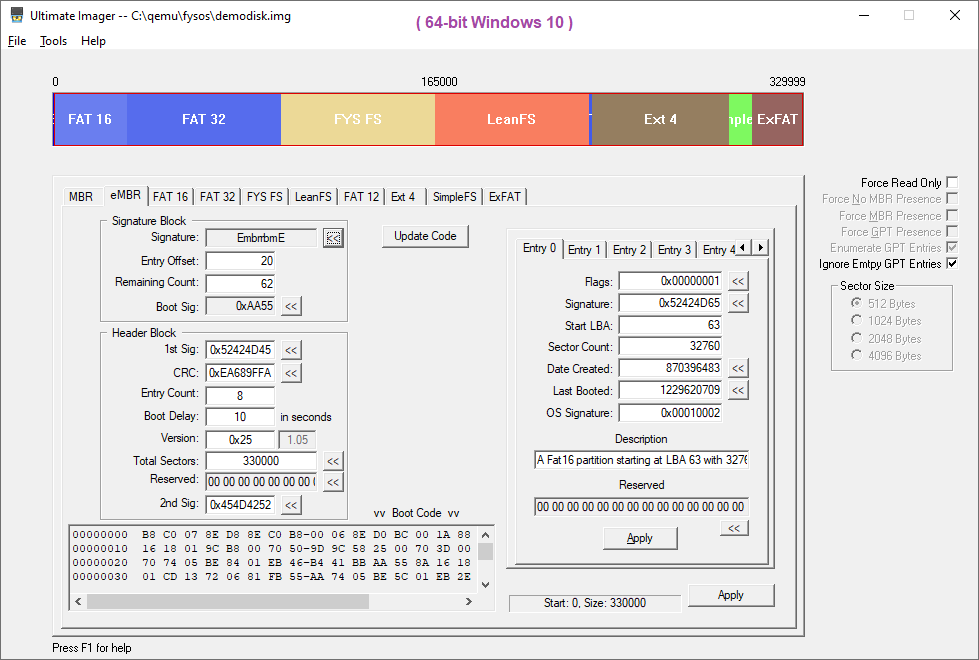
The image above is my test image with various file systems included in an eMBR partition.
Each tab allows you to view and/or modify items from that file system.
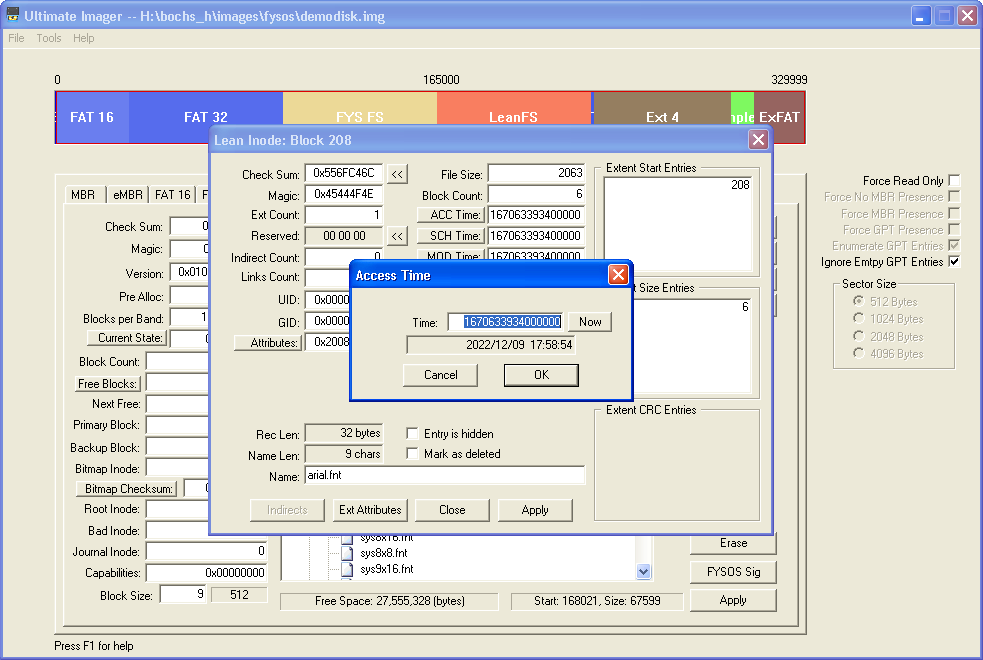
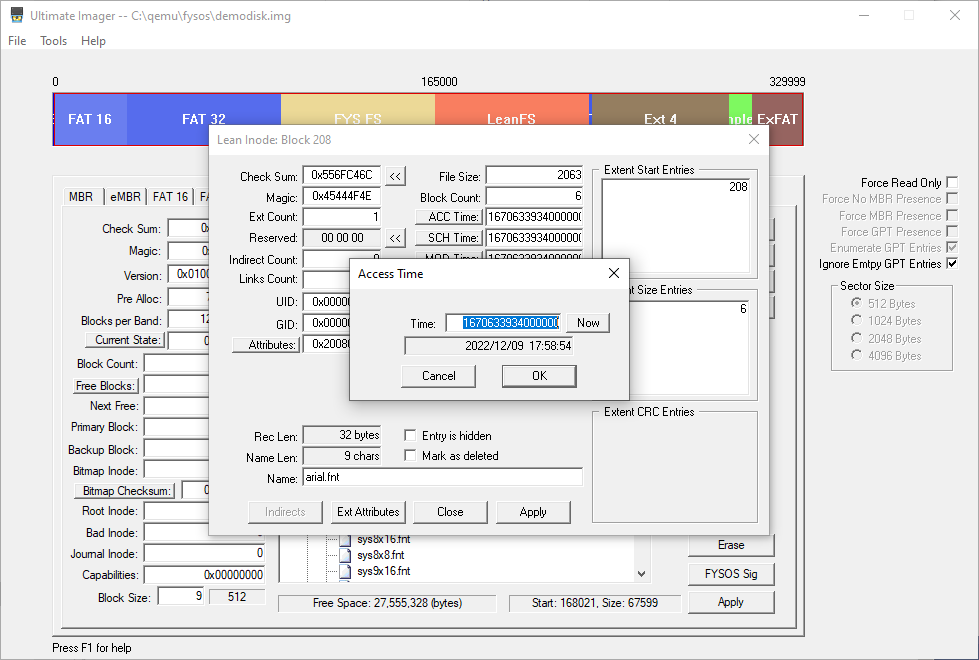
The image above shows the LEAN File System modifying the Journals' INODE's Access Time.
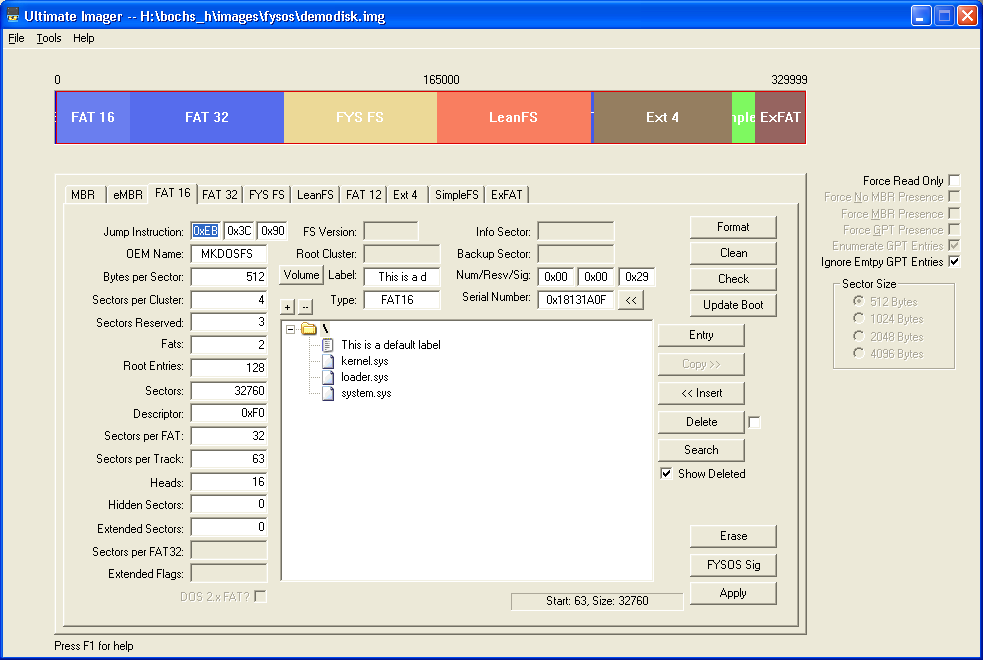
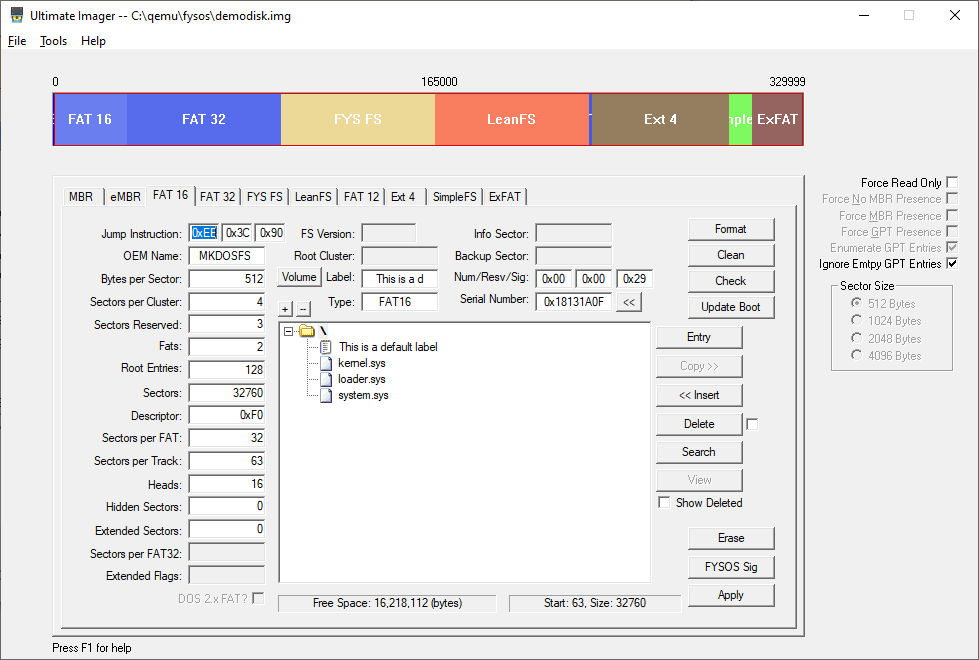
As shown in the image above, you can modify the BPB as well as view the files and folder structure on the image. Using the Copy button, you can copy file(s) from the image to the host machine. Using the Insert button, you can add files to the image. Please see the notes below.
You can view/modify a file's entry information:
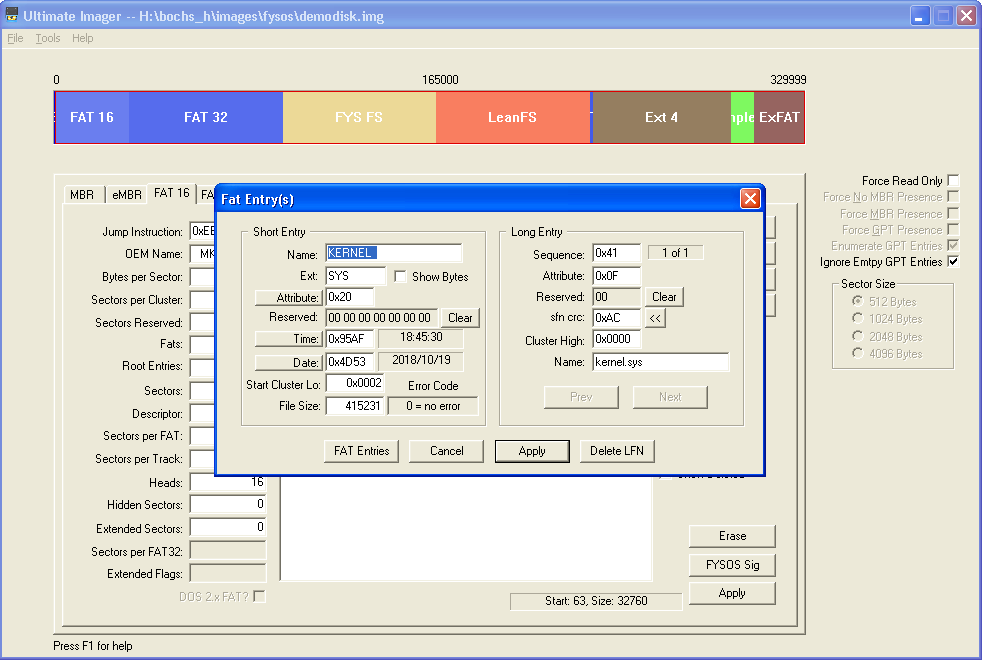
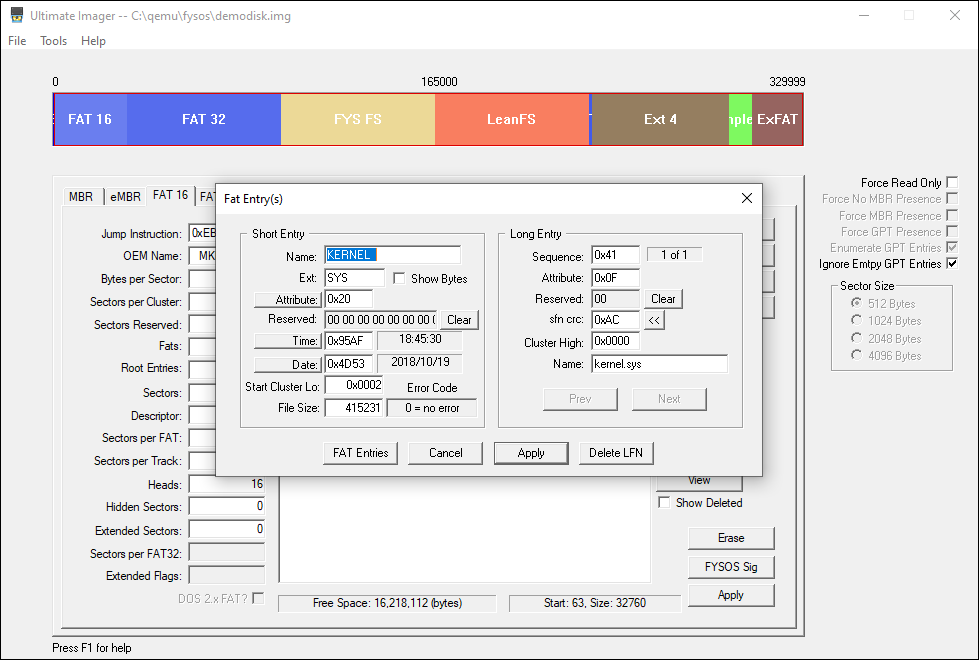
You can view/modify ext2/3/4 images:
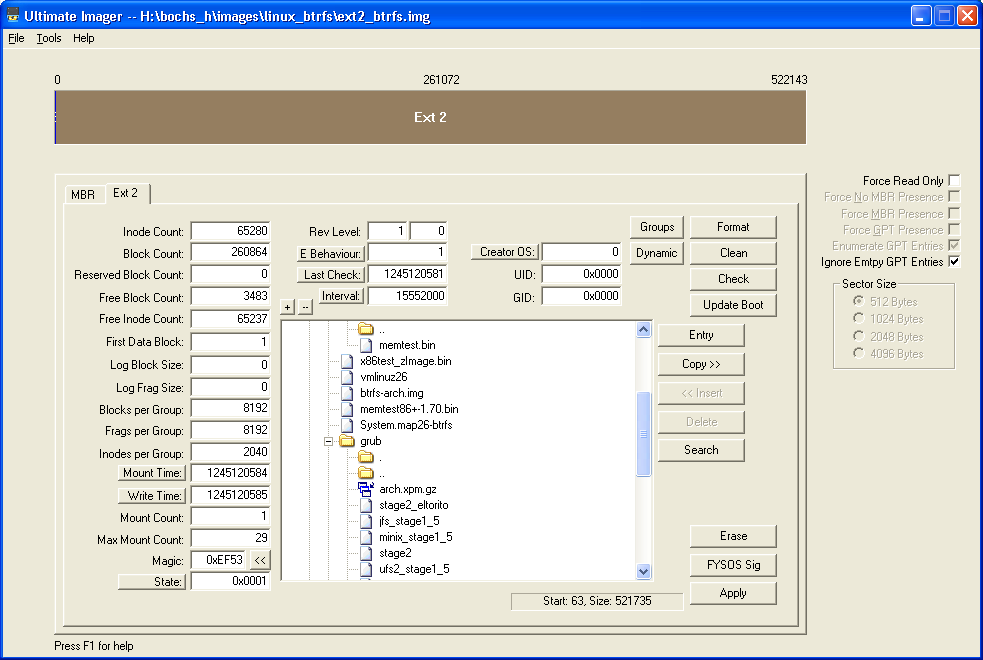
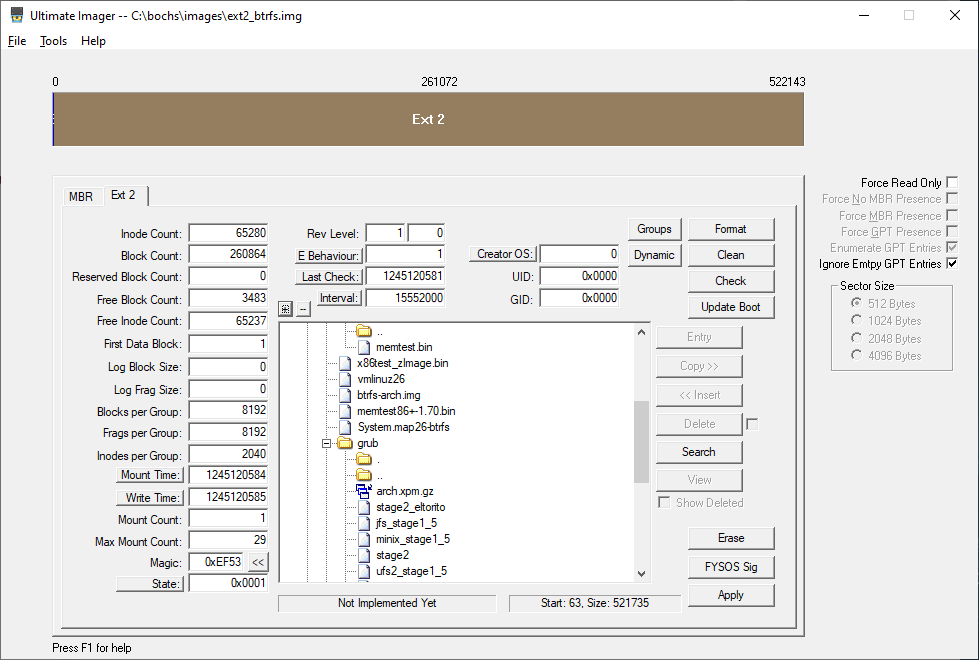
You can view/modify exfat images:
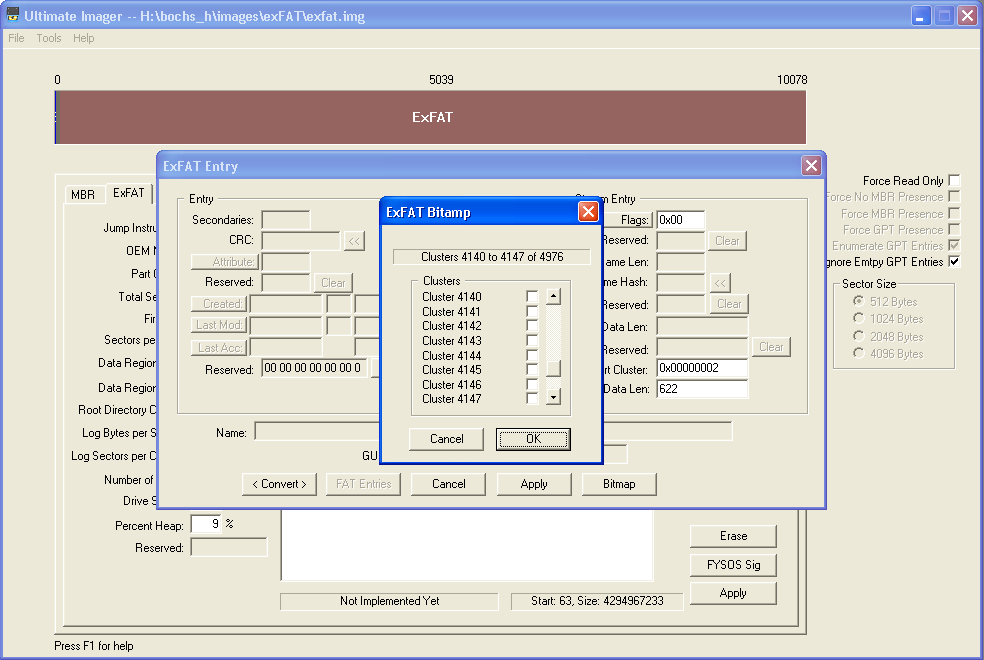
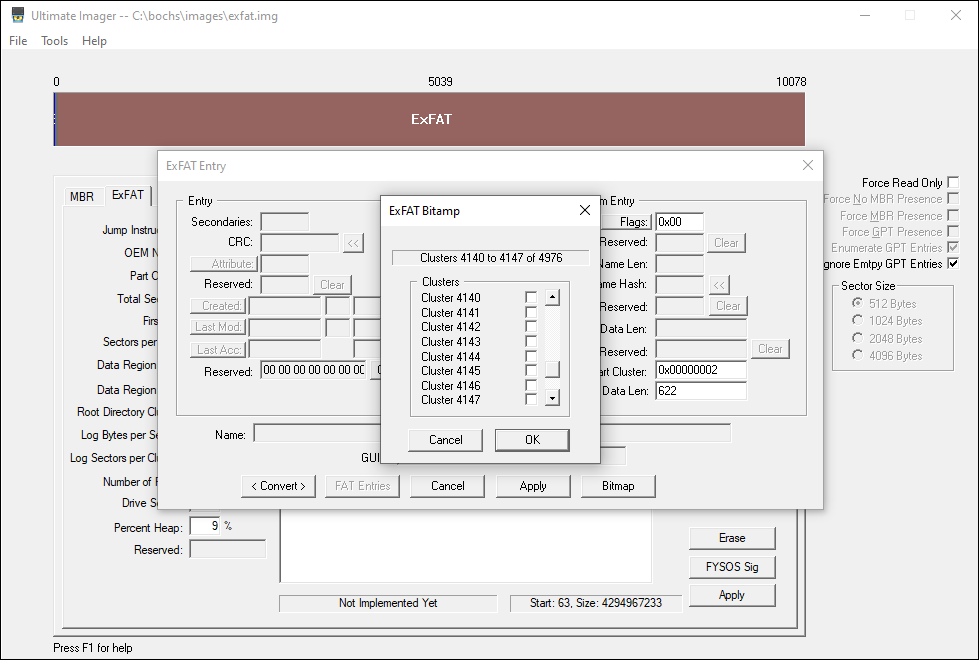
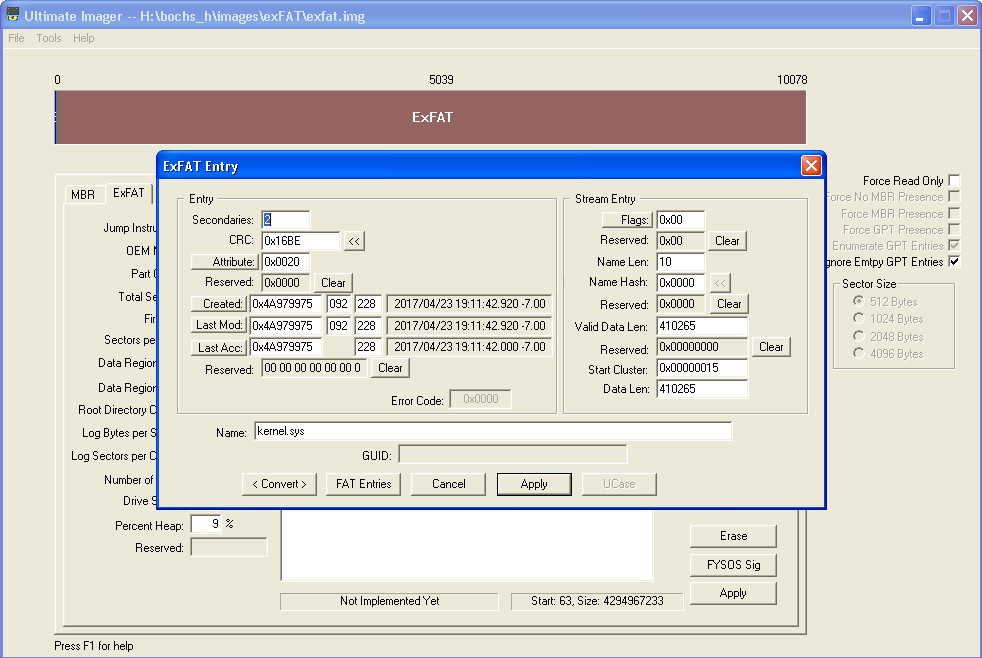
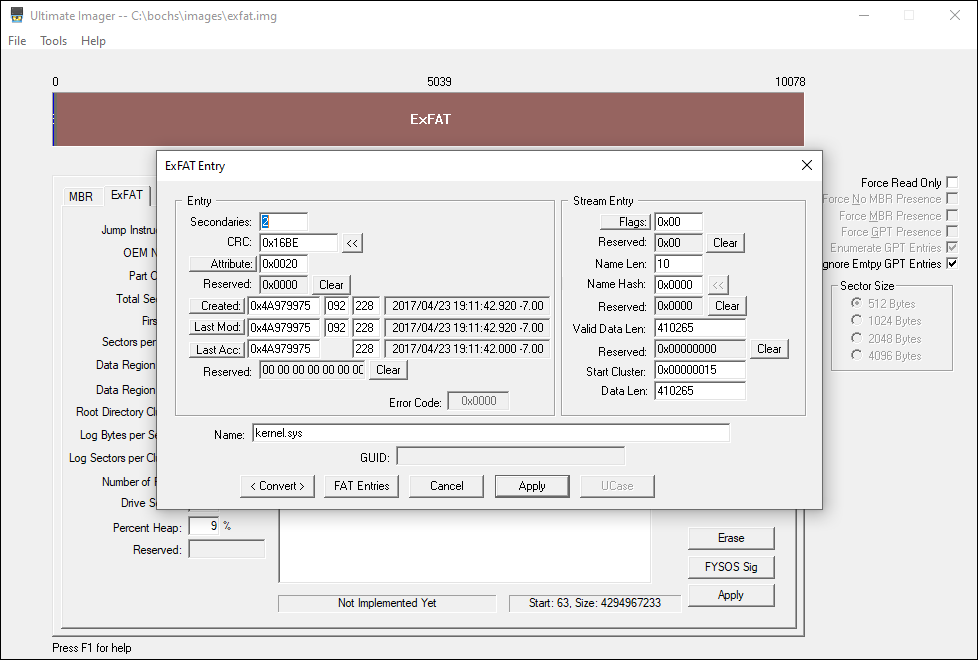
You can view/modify files with a MBR (Master Boot Records):
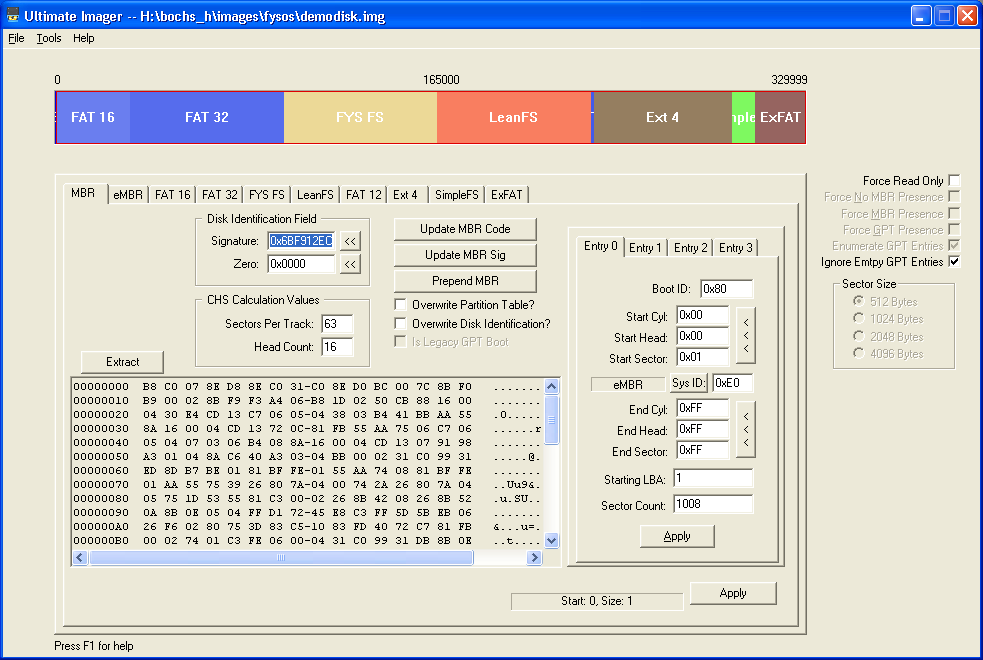
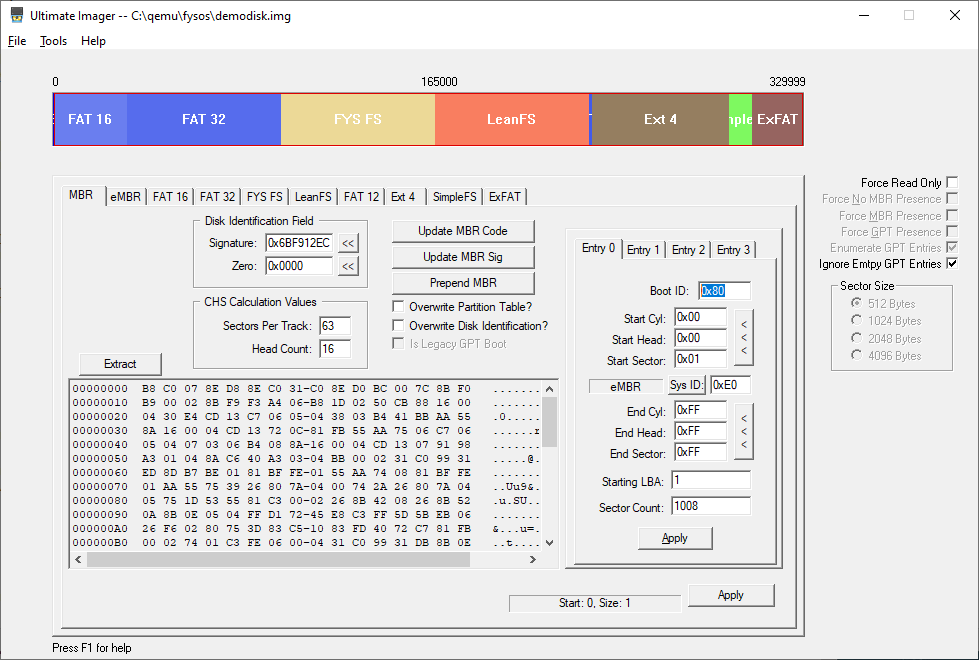
You can view/modify files with a GPT:
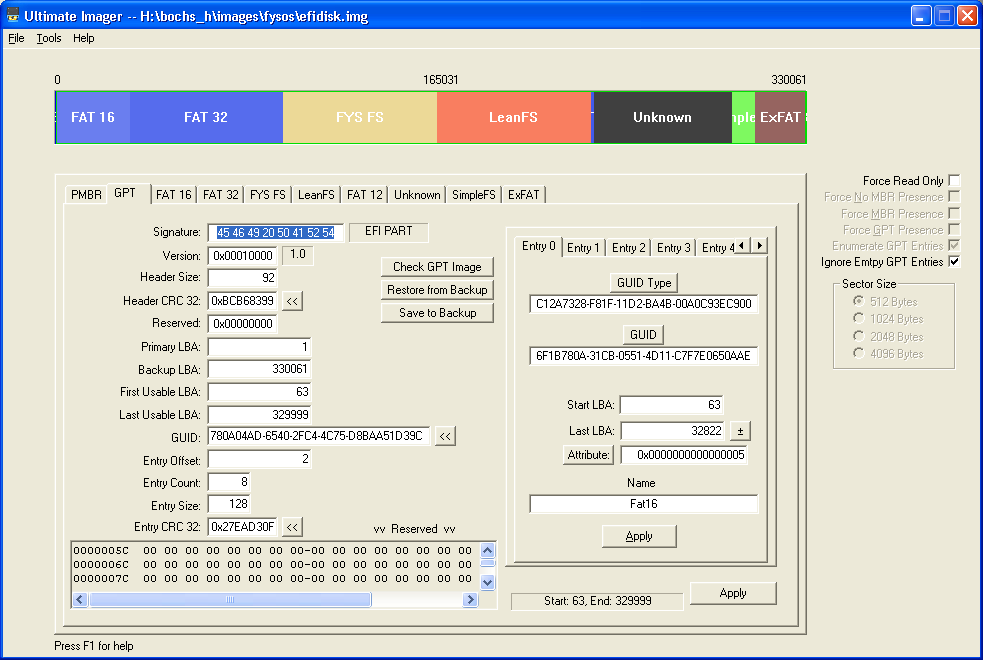
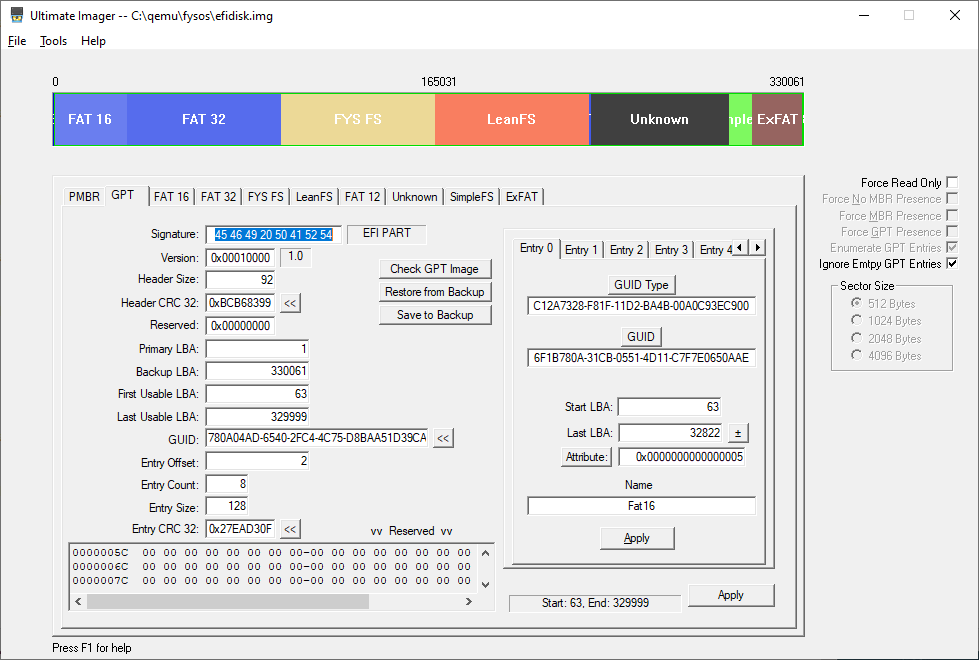
You can view/modify files on ISO CDROMs:
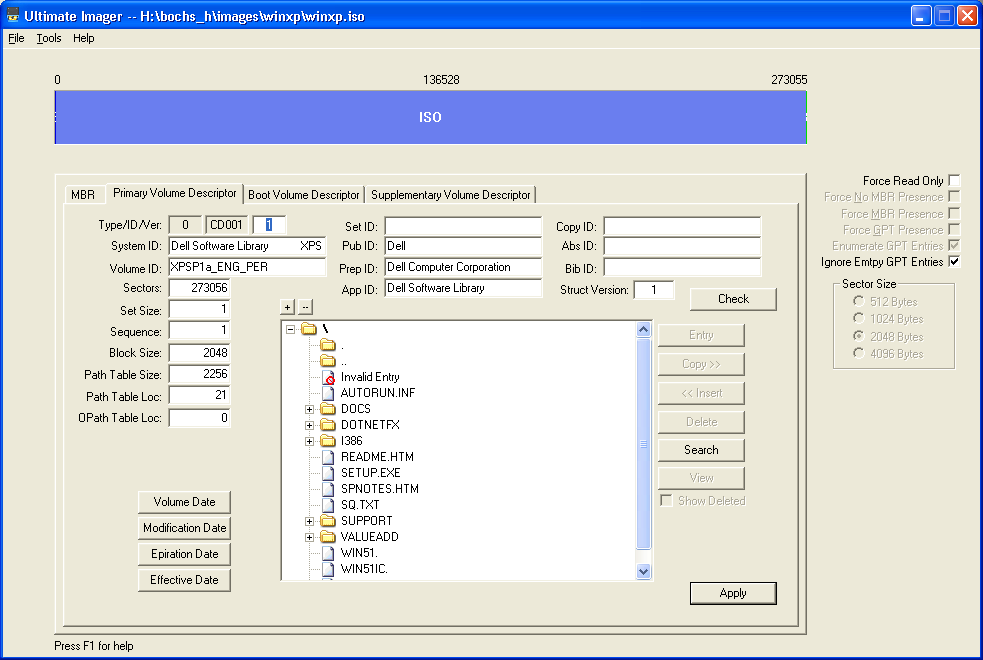
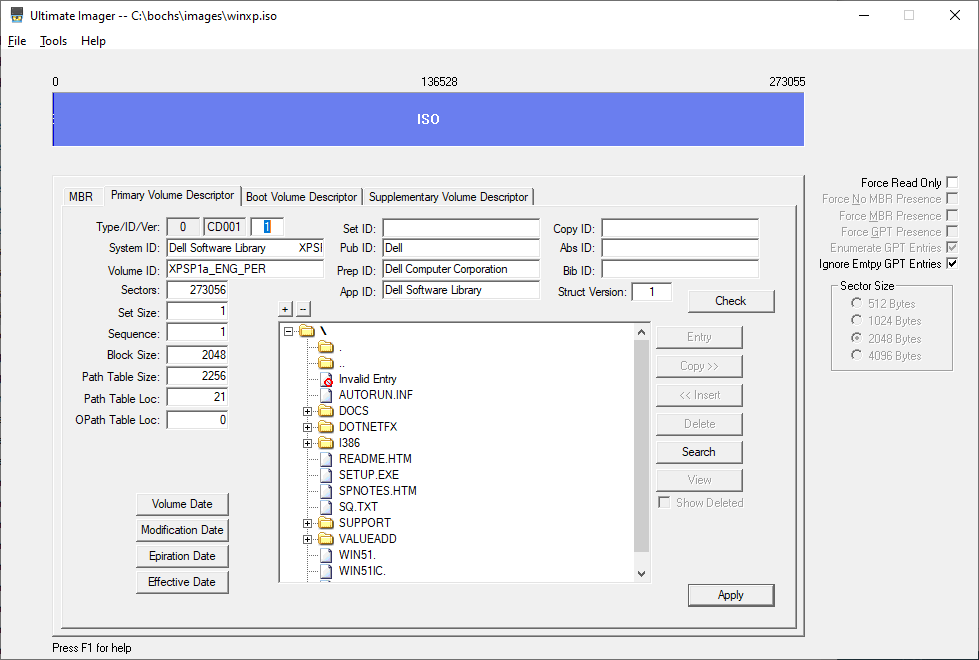
Work has been started on the NTFS file system:
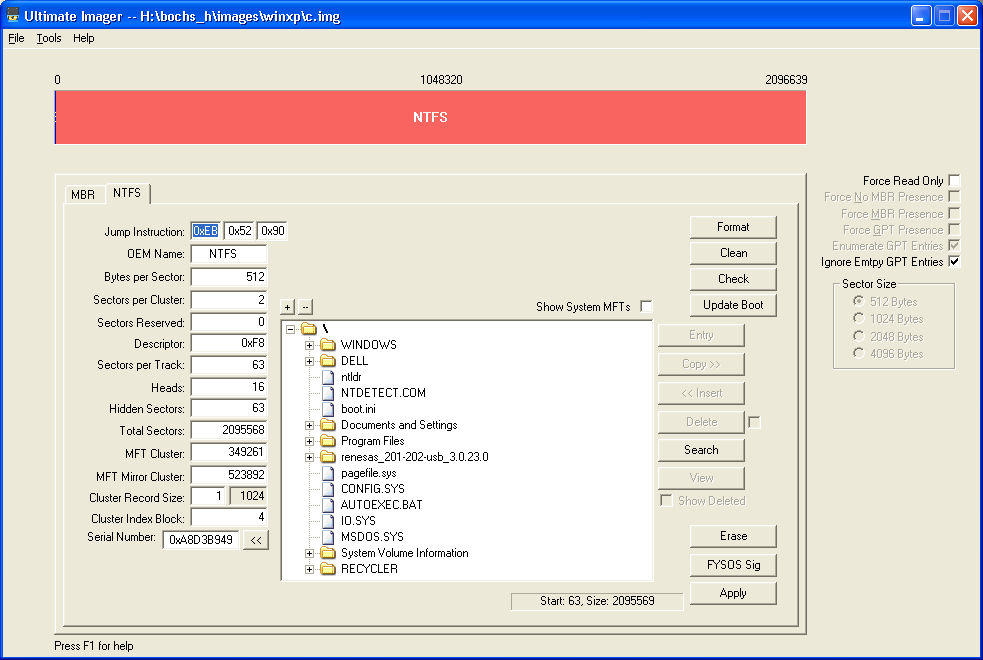
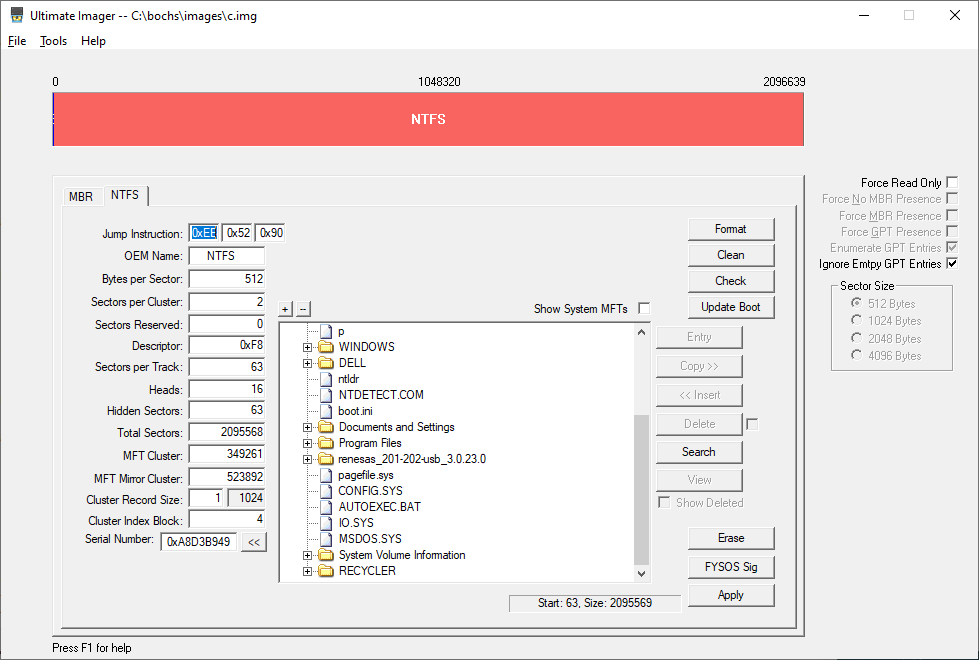
However, please note the following items:
- It is for Windows only. I use a 64-bit Windows 10 as my default machine, but have tested with earlier versions of 32-bit Windows.
- Is very pre-beta. It still needs a good bit of work and testing.
- It will add a few things to your Windows Registry. Most Recent Used files (MRU's) and a few settings.
- No installation or removal. Simply copy the .exe file to a new directory and run it. Removal: Simply delete the file.
- To use, simply execute and use the "FILE" menu to open or create a new image file.
- Did I mention it is pre-release ready? Use at your own risk.
The following image file formats are supported:
- Raw - Flat sector-for-sector image files. i.e.: there is a block in the file for each sector used. No header/footer.
- ISO - (ISO9660) CDROM image files. Set the sector size to 2048 before loading.
- VHD - Same as Raw except that it has a VHD footer.
- VDI - VirtualBox Disk image, both Fixed and Dynamic formats, version 1.1 only.
The following items are supported:
- MBR
- EMBR (from here)
- GPT
- FAT-12, -16, -32
- FYSFS (from here)
- LEANFS (from here)
- SFS (from here)
- ISO (Standard CDROMS)
- Ext2/3/4 (read/copy)
- exFAT (read/copy)
- NTFS (read/copy)
- VHD
- Search the listing (needs a little work)
- Extraction of multiple files at once
- Insertion of multiple files at once
The following items are not (yet) supported:
- FAT (a few things here and there need to be completed)
- FYSFS (a few things here and there need to be completed)
- LEANFS (a few things here and there need to be completed)
- NTFS (write/insert)
- Ext2/3/4 (write/insert)
- exFAT (write/insert/along with a few other things)
- UDF (partially complete)
- The way it is written, physical devices, such as real hard drives, etc. can be added. i.e.: Read from a host drive instead of an image file. However, this is not yet added. I need to test a lot more before this part gets added/used.
- Many other items
Some of the items are not complete, others are mostly complete.
I include it here solely for the purpose of your help. I need it tested.
If you wish to use it in its current state, please be advised that it may not work exactly as you wish. Please see the following:
- You use at your own risk
- Only use on image files in which you have a backup for
- You might wish to "Force Read Only" so nothing is written until you are familiar with it
- Did I mention you use at your own risk? :-)
- If you have a function that you wish to see added, please let me know. (Contact information below)
I will continue to work on it and upload updates as they come. However, please let me know if you test it and what you have found.
Instructions:
Make a new image file
Once you have a new MBR image
Make a new EFI GTP image file
More Help files can be found at:
https://www.fysnet.net/ultimate/help/main.html
The demodisk.img shown in most examples above can be found here (8.80 Meg Compressed, 165 Meg Uncompressed).
Download:
Source code is available
The lastest executables for 32- and 64-bit Windows are in the Release Folder
or see the Revision History/TO DO list
Contact:
fys [at] fysnet [dot] net
See other pages on OS Development:
- https://www.fysnet.net/osdesign_book_series.htm (My book series)
- https://www.fysnet.net/fysos.htm (My OS Project)
- https://forum.osdev.org/ (OS Dev Forum)
and of course, one of my favorite sites of interest:
- https://hackaday.com/ where this tool is featured!